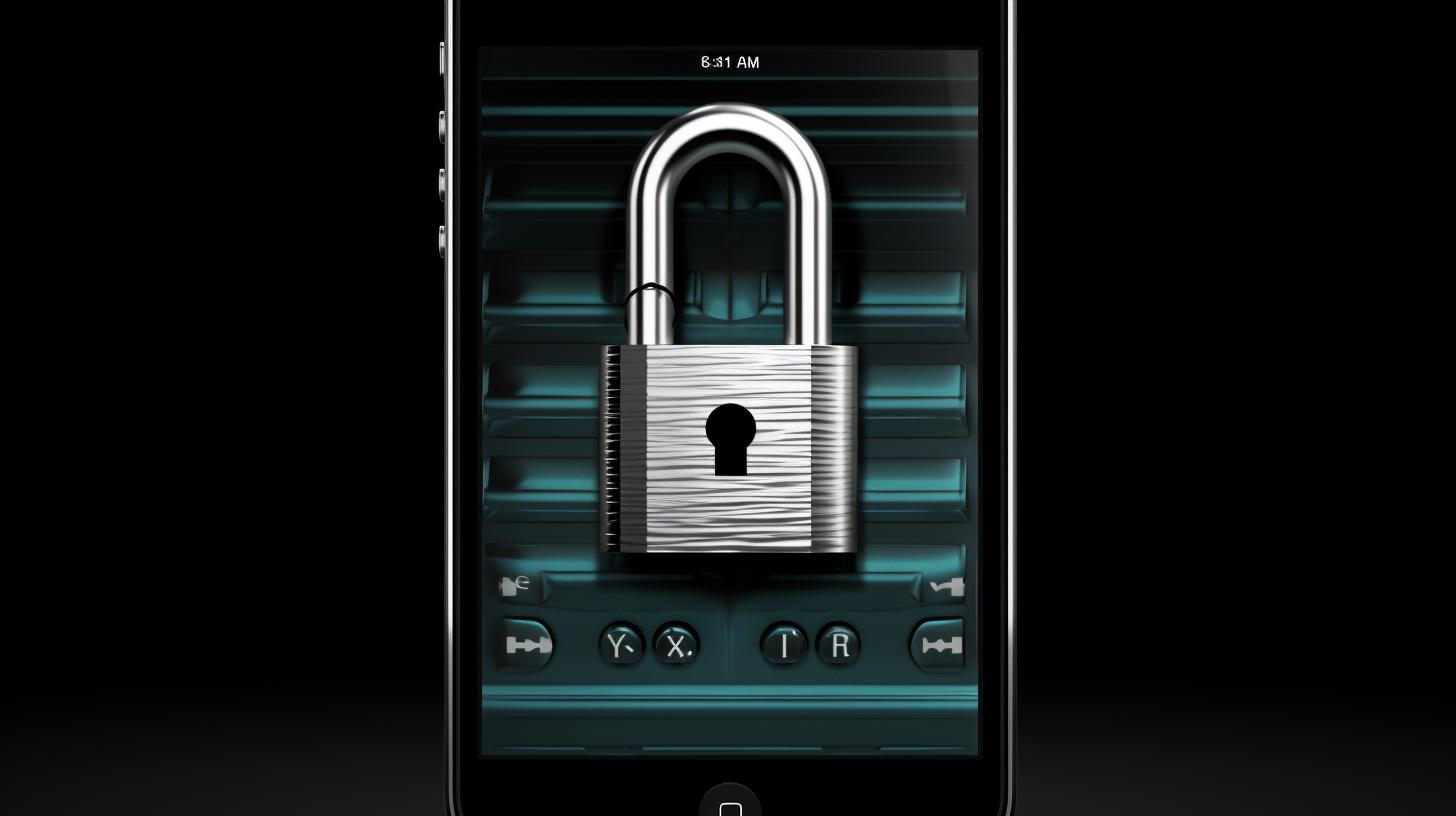
Is your iPad refusing to accept the correct passcode, leaving you frustrated and locked out of your device? Many users have experienced this issue, leading to inconvenience and stress. If you find yourself in this situation, it’s important to understand the common reasons why iPads won’t accept the correct passcodes, as well as how to troubleshoot and resolve this issue.
There are a number of factors that can lead to an iPad not accepting the correct passcode, ranging from simple user errors to more complex software issues. This article will explore these common reasons in detail and provide step-by-step guidance on troubleshooting your iPad if you encounter this problem.
Having a correct passcode is crucial for securing your personal data and ensuring the privacy of your information on your iPad. Understanding the importance of a correct passcode is essential, especially in today’s digital age where security threats are prevalent. In the following sections, we will also cover how to reset a forgotten iPad passcode and explore potential software issues that may be causing your iPad to reject the correct passcode.
In addition to addressing current passcode issues, it’s essential to take proactive measures to keep your iPad secure and prevent future passcode problems. By familiarizing yourself with security features and implementing best practices for device security, you can minimize the risk of encountering passcode issues in the future. Let’s delve into these important topics and learn how to resolve passcode-related challenges with your iPad effectively.
Steps to Troubleshoot an iPad That Won’t Accept the Correct Passcode
It can be frustrating when your iPad won’t accept the correct passcode, especially if you rely on it for work, school, or entertainment. There are several common reasons why this may occur, and fortunately, there are steps you can take to troubleshoot the issue.
One of the most common reasons an iPad won’t accept the correct passcode is that there may be a software glitch or a temporary system error. In some cases, incorrect installation or an unfinished update can also cause this problem. Additionally, typing errors while entering the passcode can also lead to your iPad not recognizing the correct one.
To troubleshoot an iPad that won’t accept the correct passcode, start by making sure you are entering the correct passcode. Take note of any typing errors and try again. If you are confident that you are entering the correct code and your device still doesn’t recognize it, try restarting your iPad.
This simple step can often resolve temporary software issues. If restarting doesn’t work, consider updating your device’s software to ensure it is running on the latest version.
If none of these steps solve the problem and your iPad still won’t accept the correct passcode 2024, it may be necessary to reset your device to factory settings or seek professional help from an Apple technician. Remember that resetting your device will erase all data, so make sure to back up important information before taking this step.
| Reasons for Passcode Issue | Troubleshooting Steps |
|---|---|
| Typing errors while entering the passcode | Make sure to double-check for typing errors and try again. |
| Software glitch or temporary system error | Restart your iPad and consider updating its software. |
| Incomplete update or incorrect installation | Complete any unfinished updates and reinstall any mistakenly installed software. |
Understanding the Importance of a Correct Passcode for an iPad
Ensuring Data Security
The passcode of an iPad plays a crucial role in ensuring the security of personal and sensitive data. A correct passcode is required to access the device, preventing unauthorized individuals from gaining access to your personal information, such as emails, messages, photos, and other confidential data. Without a correct passcode, the iPad’s security features are compromised, leaving your data vulnerable to potential breaches and privacy violations.
By having a correct passcode set up on your iPad, you can prevent unauthorized access to your device, especially in case it gets lost or stolen. A strong passcode can act as a barrier against unauthorized individuals attempting to access the contents of your iPad. This adds an extra layer of protection for your personal information and helps safeguard your privacy.
Protecting Financial Information
For many users, iPads are not just used for personal communication but also for managing financial matters such as online banking and shopping. In such cases, a correct passcode becomes even more important as it prevents unauthorized individuals from accessing any financial information stored on the device. This helps protect you from potential financial fraud or identity theft.
It is clear that the importance of a correct passcode for an iPad cannot be understated. It is crucial for maintaining data security, preventing unauthorized access, and protecting financial information. Therefore, ensuring that your iPad accepts the correct passcode is essential for maintaining the privacy and security of your personal information.
How to Reset a Forgotten iPad Passcode
When you find yourself in a situation where your iPad won’t accept the correct passcode, it can be frustrating and alarming. One common reason for this issue is that you may have forgotten your passcode, especially if you haven’t used your iPad in a while. Fortunately, there are steps you can take to reset a forgotten iPad passcode and regain access to your device.
If you have synced your iPad with iTunes or iCloud, you can use these platforms to reset your device and restore it to its factory settings. This will erase all the data on your iPad, so it’s important to make sure that you have a recent backup of your device before proceeding with this method. Once the reset is complete, you can set up your iPad as a new device and create a new passcode.
Another option to reset a forgotten iPad passcode is by using recovery mode. This method involves connecting your iPad to a computer and putting it into recovery mode using specific button combinations. From there, you can choose to update or restore your device using iTunes. Keep in mind that this process will also erase all the data on your iPad, so having a backup is crucial.
It’s important to note that resetting a forgotten passcode will result in the loss of all data on your iPad if you don’t have a backup. It’s always recommended to regularly back up your device to avoid losing important information in case of an issue like an unresponsive passcode.
| Resetting Method | Result |
|---|---|
| iTunes or iCloud | Data erased, requires recent backup |
| Recovery mode | Data erased, requires backup as well |
Exploring Potential Software Issues That May Cause an iPad to Reject the Correct Passcode
When your iPad won’t accept the correct passcode, it can be a frustrating experience. In some cases, the issue may be related to software issues within the device. Understanding these potential software issues can help you troubleshoot and resolve the problem.
Updates and Compatibility
One common reason why an iPad may not accept the correct passcode is related to outdated software or compatibility issues. If your device is not running the latest version of iOS, it may encounter glitches that prevent the passcode from being accepted. Additionally, certain apps or settings that are not fully compatible with your iPad’s software version can also cause passcode rejection.
iPad Reset and Restore
In some cases, a corrupted system file or software glitch could be causing your iPad to reject the correct passcode. Performing a reset on your device can often resolve these types of software issues.
If a reset does not solve the problem, restoring your iPad to its factory settings using iTunes on a computer may be necessary. Keep in mind that restoring your device will erase all data, so it is important to have a backup of your information before proceeding with this step.
Third-Party Apps and Malware
Third-party apps downloaded onto your iPad could potentially introduce malware or other harmful software that interferes with the functionality of your device, including password acceptance. It’s important to regularly review the apps installed on your iPad and remove any suspicious or unnecessary ones. Additionally, taking precautions such as downloading apps only from reputable sources and keeping your device updated with the latest security patches can help prevent these types of issues.
By understanding potential software-related issues that may cause an iPad to reject the correct passcode, you can take proactive steps to troubleshoot and address these problems. Whether it’s updating your device’s software, performing a reset or restore, or being vigilant about third-party apps and security measures, addressing these potential software issues is key to resolving passcode rejection on your iPad.
The Role of Security Features in Ensuring a Correct Passcode Is Accepted on an iPad
When an iPad won’t accept the correct passcode 2024, it can be frustrating and concerning, especially when it comes to the security of your device. One of the key factors that play a role in ensuring a correct passcode is accepted on an iPad is the security features built into the device. These features are designed to protect your personal data and prevent unauthorized access, but they can also create issues when not properly configured or utilized.
The Touch ID and Face ID features on newer iPad models are meant to provide convenient and secure ways to unlock your device without having to enter a passcode every time. However, if these features are not set up correctly or experience hardware or software issues, they can lead to a situation where your iPad won’t accept the correct passcode.
It’s important to ensure that these biometric security features are set up properly and functioning as intended to avoid passcode acceptance issues.
In addition to biometric security features, iPads also have settings such as auto-lock and passcode expiration that are meant to enhance device security. However, if these settings are not configured appropriately or experience glitches, they could contribute to an iPad rejecting the correct passcode 2024. Understanding how these security features work and how they can impact passcode acceptance is crucial in troubleshooting passcode issues on your iPad.
Tips for Keeping Your iPad Secure and Preventing Passcode Issues in the Future
Ensuring the security of your iPad is essential to prevent future passcode issues. One tip for keeping your iPad secure is to enable two-factor authentication. This adds an extra layer of security by requiring a verification code in addition to the passcode when signing in to your Apple ID on a new device or browser. Two-factor authentication can help prevent unauthorized access to your iPad, thus reducing the likelihood of passcode issues.
Another important tip is to regularly update the iOS software on your iPad. Apple frequently releases updates that include security patches and bug fixes. By keeping your iPad’s operating system up to date, you can minimize the risk of encountering software issues that may cause the device to reject the correct passcode.
Additionally, consider using complex and unique passcodes for your iPad. Avoid using easily guessable passcodes such as “1234” or “0000.” Instead, opt for longer combinations of numbers, letters, and special characters that are difficult for others to guess. A strong, unique passcode can help protect your iPad from unauthorized access and reduce the likelihood of encountering passcode issues in the future.
By implementing these tips and staying proactive about maintaining the security of your iPad, you can lower the risk of experiencing passcode issues. Taking these precautions can help ensure that you won’t encounter difficulties with a correct passcode being rejected on your iPad in 2024 and beyond.
Seeking Professional Help for Persistent Passcode Issues With Your iPad
In conclusion, dealing with an iPad that won’t accept the correct passcode can be frustrating and concerning. However, by understanding the common reasons behind this issue and following the steps to troubleshoot it, users can often resolve the problem on their own. It is important to recognize the significance of having a correct passcode for an iPad, as it is crucial for maintaining the security and privacy of personal data.
For those who have forgotten their iPad passcode, there are methods available to reset it and regain access to their device. Additionally, potential software issues may also be causing the iPad to reject the correct passcode, so it’s important to explore these possibilities when troubleshooting the problem.
Maintaining strong security features and implementing best practices for securing an iPad can help prevent passcode issues in the future. However, if persistent problems with passcode acceptance persist despite troubleshooting efforts, seeking professional help may be necessary. By consulting with a qualified technician or Apple support specialist, users can receive expert assistance in resolving any ongoing passcode issues with their iPad.






