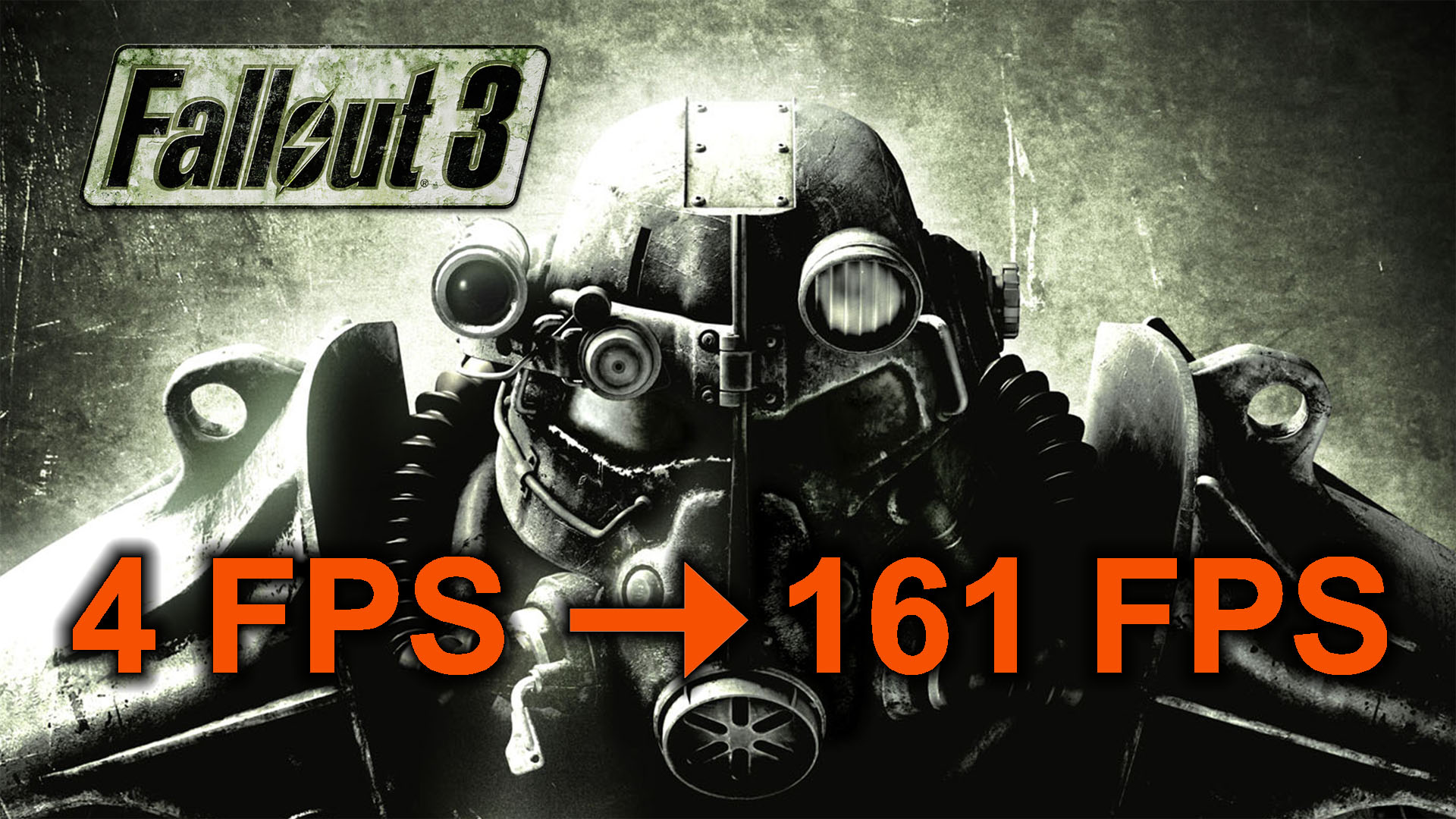
In the era of ever-progressing game technology, gamers are constantly looking for ways to rejuvenate and enjoy classic titles on modern systems. One such beloved classic is Bethesda’s Fallout 3, a game that captivated many upon its release in 2008. However, running Fallout 3 on contemporary Windows platforms, particularly Windows 10, proves to be a challenge due to its incompatibilities with newer system architectures. As a testament to the game’s enduring popularity, the gaming community has been diligently working on solutions to overcome these hurdles, ensuring that Fallout 3 can still be enjoyed today.
Fallout 3, known for its expansive open world and compelling narrative, was initially designed to operate on Windows Vista and earlier. Given the technological advancements since then, users on Windows 10 often encounter a plethora of issues, including crashes at startup, random game freezes, and various performance-related problems. Such issues significantly hinder the gaming experience and dissuade players from diving into the post-apocalyptic world of Fallout 3.
To address these challenges, enthusiasts and tech aficionados have compiled a series of steps aimed at making Fallout 3 Game of the Year Edition (GOTY) fully functional on Windows 10 systems. One crucial step involves updating the game to its latest version, as the base game installation might lack critical updates that ensure better stability on newer operating systems. Players are advised to perform this update before diving into any of the game’s expansive content to ensure a smoother experience.
Moreover, running the game in compatibility mode for Windows XP SP3 or Vista has been identified as a potential solution. This mimics the environment of older operating systems, allowing Fallout 3 to operate more reliably on Windows 10. Additionally, adjusting the game’s executable file to run as an administrator can help circumvent permission-related issues that might cause the game to crash.
Furthermore, addressing Fallout 3’s compatibility with modern hardware, especially CPUs with more than two cores, has been a critical step. The game was not initially designed to recognize or utilize more than two cores, leading to instability and crashes. A well-known workaround involves editing the Fallout.ini file to limit the game to use only two cores, significantly improving stability for many users.
Modifications and third-party tools have also played a pivotal role in enhancing Fallout 3’s performance on Windows 10. The Fallout 3 Script Extender (FOSE) is highlighted as an indispensable tool, offering extended scripting capabilities for modders and fixing several underlying issues not addressed by official patches. Additionally, community-driven projects like the Large Address Aware (LAA) patch allow Fallout 3 to utilize more than 2GB of RAM, reducing crashes due to memory limitations.
Despite the joy and nostalgia Fallout 3 brings to many, it’s crucial to acknowledge the technical hurdles that come with playing an older game on new platforms. The community’s dedication to finding and sharing solutions demonstrates the timeless appeal of Fallout 3 and the collective effort to keep its legacy alive. Gamers willing to undertake these fixes can once again roam the wastelands, proving that with a bit of tweaking, classic games can thrive on modern systems.
Source





