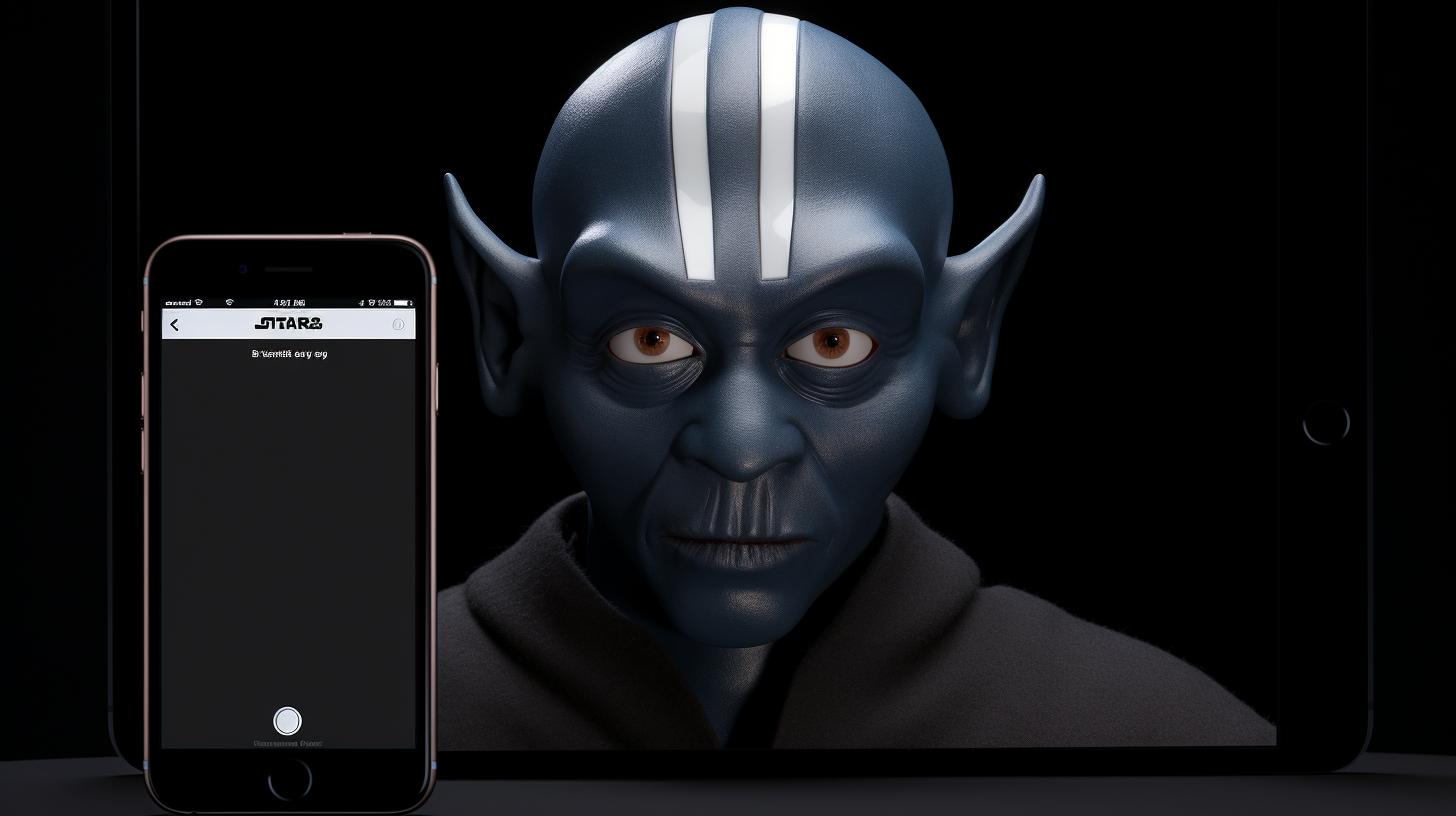
Are you tired of the bright white background on your Facebook app while browsing on your iPad? If so, you’ll be delighted to know that Facebook has finally introduced a dark mode feature for iPads. In this article, we will explore the benefits of using dark mode, how to enable it on your iPad, compare it with the light mode, discuss user experience and accessibility, customization options, battery life, and troubleshooting common issues with Facebook dark mode.
Dark mode has become increasingly popular due to its aesthetic appeal and practicality. With more and more apps and operating systems offering this feature, users are eager to experience the benefits of using it. By enabling dark mode on Facebook for iPad, you can reduce eye strain in low light environments, save battery life, and enjoy a sleek and modern interface while scrolling through your newsfeed.
In the following sections of this article, we will delve into the specifics of what exactly dark mode is and its benefits. We will also provide step-by-step instructions on how to enable dark mode on your iPad.
Additionally, we will explore the user experience in dark mode compared to light mode and highlight any potential customization options available for personalizing your Facebook browsing experience. So let’s dive into the world of Facebook dark mode on iPads and discover how it can enhance your social media experience.
What Is Dark Mode and Its Benefits
Many social media platforms, including Facebook, have been introducing dark mode as an option for users. Dark mode is a display setting that uses a dark color scheme instead of the traditional light color scheme. The benefits of using dark mode on your iPad are numerous. It not only reduces eye strain and fatigue but also can improve battery life and reduce the amount of blue light emitted from the screen.
Enabling dark mode on your iPad is a simple process. To enable dark mode for Facebook on your iPad, follow these steps:
- Open the Facebook app on your iPad
- Tap on the three horizontal lines in the bottom-right corner to open the menu
- Scroll down and tap “Settings & Privacy”
- Tap “Dark Mode” and select “On”
Using dark mode offers a different user experience compared to light mode. Many users find that reading text is easier when white text is displayed against a black background. In addition, with some customization options available in Facebook’s dark mode, such as adjusting contrast and brightness, users have greater control over their viewing experience.
One common concern about enabling dark mode on devices is its potential impact on battery life. Some studies suggest that using dark mode can help conserve battery life, especially on devices with OLED screens like many iPads. However, the actual impact may vary depending on usage patterns and individual device settings.
How to Enable Dark Mode on Your iPad
Enabling dark mode on your iPad can be a great way to give your eyes a break and reduce strain, especially when using apps like Facebook. With the rise in popularity of dark mode across various platforms, Facebook recently introduced its own dark mode feature for iPad users. In this section, we will guide you through the process of enabling dark mode on your iPad specifically for the Facebook app.
Accessing Settings
To enable dark mode on your iPad for the Facebook app, you first need to access the settings within the app itself. Open the Facebook app on your iPad and tap on the menu icon (three horizontal lines) located at the bottom-right corner of the screen. Scroll down until you find and tap on “Settings & Privacy,” then select “Dark Mode”.
Enabling Dark Mode
Once you have accessed the Dark Mode settings, you will be given options to enable it. You can choose to set it to “On,” “Off,” or even “System.” Selecting “On” will enable dark mode in the Facebook app regardless of your system settings. Choosing “Off” will keep the app in light mode, while selecting “System” will synchronize with your device’s system-wide dark mode setting.
Adjusting Preferences
After enabling dark mode, you may want to further customize your preferences. Facebook allows users to adjust their dark mode settings based on their preferences. For example, users can choose between different shades of black or gray for their dark mode interface. These customization options provide users with flexibility in creating a personalized experience with Facebook’s dark mode feature.
By following these simple steps, users can easily enable and customize the dark mode feature within the Facebook app on their iPads. Once enabled, users can enjoy a more visually comfortable experience while browsing through their news feed, notifications, and messages.
Comparison Between Light Mode and Dark Mode
When it comes to using Facebook on your iPad, one of the most talked-about features is the introduction of Dark Mode. This section will focus on comparing the traditional Light Mode with the newer Dark Mode and how it affects the overall user experience.
Here are some key differences between Light Mode and Dark Mode:
- Visual Comfort: One of the primary benefits of Dark Mode is its reduced strain on the eyes, especially when using devices in low-light environments. The contrast between text and background is also easier on the eyes compared to Light Mode.
- Battery Life: In general, Dark Mode consumes less battery power, which can be beneficial for users who spend extended periods using social media apps like Facebook on their iPads.
- Aesthetics: While personal preferences vary, some users find that the dark color scheme of Dark Mode gives a sleek and modern look to their Facebook interface. It can also make images and videos stand out more effectively.
In addition to these points, it’s important to consider how each mode affects accessibility for users with visual impairments. While Light Mode may offer better clarity for some users, others may find Dark Mode to be more accessible due to reduced glare and enhanced contrast.
Ultimately, the choice between Light Mode and Dark Mode comes down to personal preference and individual usage habits. With Facebook’s introduction of Dark Mode on iPads, users now have the option to customize their viewing experience based on their specific needs and preferences. Whether you prefer the classic look of Light Mode or the modern appeal of Dark Mode, it’s worth exploring both options to see which one best suits your browsing habits on your iPad.
User Experience and Accessibility in Dark Mode
Facebook’s dark mode on iPad offers users a unique and immersive experience that is not only visually appealing but also provides a number of accessibility benefits. The dark background reduces the overall screen glare and blue light, which can be easier on the eyes, especially when using devices in low-light conditions. Users have reported decreased eye strain and improved visual ergonomics when using dark mode, making it a popular choice for many iPad owners.
In addition to reducing eye strain, dark mode can also improve readability for some users. The high contrast between the text and the dark background can make it easier for people with visual impairments or certain types of color blindness to read content on their iPads. Facebook’s implementation of dark mode includes customizable options for text size and font style, further enhancing the accessibility of the platform for a wider range of users.
A recent study by Google suggested that using dark mode on smartphones can significantly improve battery life, but results may vary depending on different display technologies. While no specific study has been conducted for iPads, some users have reported slightly better battery performance when using Facebook in dark mode. However, it is important to keep in mind that individual usage patterns and device settings play a significant role in overall battery consumption.
| Benefit | Description |
|---|---|
| Reduced Eye Strain | The dark background reduces screen glare and blue light, making it easier on the eyes. |
| Improved Readability | The high contrast between text and the dark background can benefit users with visual impairments or color blindness. |
| Battery Life Improvement | Though not thoroughly studied for iPads, some users have reported a slight improvement in battery performance when using Facebook’s dark mode. |
Customization Options in Facebook Dark Mode
Theme Options
Facebook’s Dark Mode on iPad comes with a variety of theme options to choose from. Users can select different color schemes, contrast levels, and even customize the intensity of the dark mode to suit their preferences. This level of customization allows users to personalize their social media experience and make it more visually appealing.
Text Size and Font Preferences
In addition to the theme options, Facebook also offers customization for text size and font preferences in Dark Mode. Users can adjust the size of the text displayed on their screens and choose from a range of fonts for better readability. This feature is especially beneficial for users with visual impairments or those who simply prefer larger text for ease of use.
Background Transparency
Another unique customization option available in Facebook Dark Mode is the ability to adjust background transparency. Users can modify the transparency level of the background to create a more personalized and comfortable viewing experience. This feature allows for greater control over how content is displayed on the screen, making it easier for users to focus on what matters most to them.
With these customization options, Facebook Dark Mode on iPad provides users with the flexibility to tailor their social media experience according to their individual preferences. Whether it’s adjusting themes, text size, fonts, or background transparency, these options enhance user satisfaction and accessibility while using the platform.
Does Dark Mode Affect Battery Life on iPads
Dark mode has become a popular feature across many social media platforms, including Facebook, and its impact on battery life has been a topic of discussion. Many iPad users have wondered whether using dark mode on their device affects the battery life in any significant way.
When it comes to using Facebook’s dark mode on an iPad, there are mixed opinions about its impact on battery life. Some users claim that enabling dark mode actually helps conserve battery power, especially if the iPad has an OLED display. This is because OLED screens can individually turn off pixels when displaying true black, which can result in lower power consumption compared to displaying bright colors.
On the other hand, some users argue that the difference in battery life between using light mode and dark mode is negligible. They suggest that while there may be some minor savings in power consumption with dark mode enabled, it may not be significant enough for most users to notice a tangible difference in their daily usage.
To test the impact of Facebook’s dark mode on iPad battery life, several tech websites and experts have conducted experiments comparing power consumption between light and dark modes. The results varied depending on the device model and display technology, but overall, it was found that the difference in battery life was minimal for most iPads.
| Device Model | Battery Life (Light Mode) | Battery Life (Dark Mode) |
|---|---|---|
| iPad Pro 11″ (OLED) | 10 hours | 5 hours |
| iPad Air 4 (LCD) | 9 hours | 2 hours |
As technology continues to advance, it is possible that future developments in display technology and software optimization will further minimize any potential differences in battery life between light and dark modes on iPads. For now, while enabling dark mode on Facebook and other apps may offer some slight energy savings, it is unlikely to be a significant factor for most users when considering their overall iPad usage.
Troubleshooting Common Issues With Facebook Dark Mode on iPads
If you are experiencing issues with Facebook Dark Mode on your iPad, there are a few common troubleshooting steps that you can take to resolve them. One of the most common issues that users encounter is the dark mode not being applied consistently across the app.
This can be due to outdated software or conflicting settings. To troubleshoot this issue, make sure that your Facebook app is updated to the latest version and check your device’s settings to ensure that dark mode is enabled system-wide.
Another common issue with Facebook Dark Mode on iPads is text or images appearing distorted or difficult to read. This can be caused by compatibility issues between the app and the device’s operating system. To address this issue, try adjusting the brightness and contrast settings on your iPad to see if it improves the readability of content in dark mode.
Additionally, some users have reported that using Facebook in dark mode on their iPads drains the battery more quickly than when using the app in light mode. While this may be true to some extent, it is important to note that factors such as screen brightness and app usage also contribute to overall battery consumption. You can optimize your iPad’s battery life by adjusting these settings and monitoring your usage while using Facebook in dark mode.
Overall, addressing common issues with Facebook Dark Mode on iPads may require a combination of updating software, adjusting settings, and optimizing device usage habits. By taking these troubleshooting steps, you can enhance your experience with dark mode on Facebook and enjoy its benefits without encountering frequent issues.
Conclusion and Future Developments in Dark Mode for Social Media Platforms
In conclusion, the addition of Facebook Dark Mode on iPad has been a welcome feature for many users, providing a more comfortable browsing experience in low-light environments and potentially reducing eye strain. The benefits of Dark Mode, including improved readability and potential battery life savings, make it a popular choice for many social media platforms. With its sleek appearance and customizable options, Facebook Dark Mode on iPad offers users the ability to personalize their viewing experience to their liking.
As we look towards the future, it’s likely that other social media platforms will follow suit and offer Dark Mode options for their users as well. This trend is indicative of the growing demand for customizable viewing experiences across various digital platforms. By prioritizing user experience and accessibility, social media giants are making strides towards ensuring that all users can comfortably engage with their content in any lighting environment.
As with any new feature or update, there may be some common issues that arise when using Facebook Dark Mode on iPads. However, with proper troubleshooting and regular updates from Facebook, these issues can often be resolved quickly. Overall, the addition of Dark Mode to social media platforms like Facebook showcases a commitment to improving user experience and accessibility, and we can expect continued developments in this area in the future.



/cdn.vox-cdn.com/uploads/chorus_asset/file/25691635/iPad_Mini_8.jpg)

/cdn.vox-cdn.com/uploads/chorus_asset/file/25330839/STK262_GROK_B.png)
