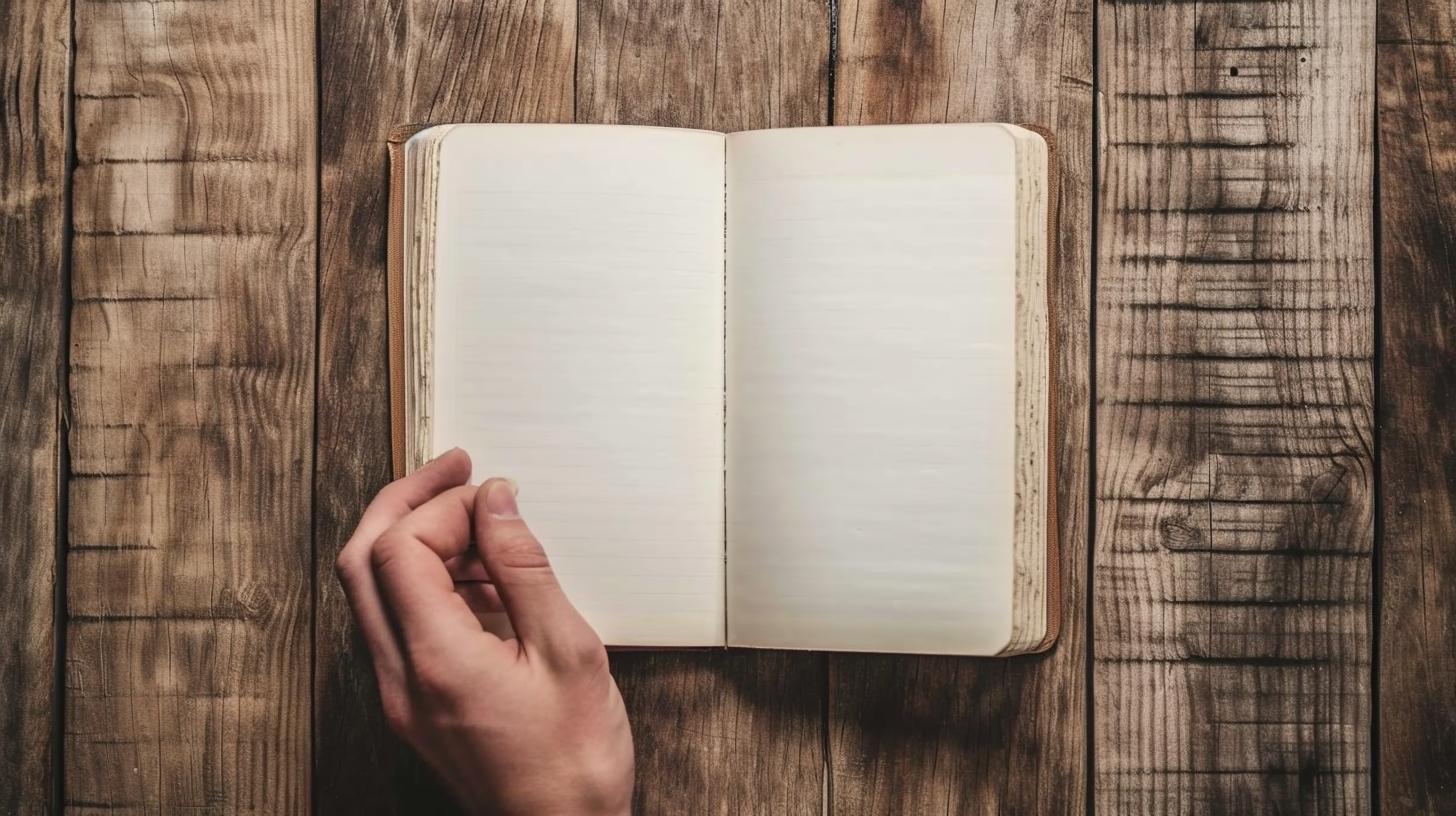
Are you looking to elevate your digital note-taking game and create visually stunning notes on your iPad? In this article, we’ll explore the growing trend of aesthetic note-taking and how you can achieve it using your iPad. From choosing the right note-taking app to customizing your writing tools and incorporating multimedia, we’ll cover everything you need to know to make your notes aesthetically pleasing and organized.
In today’s digital age, more and more people are turning to their iPads for note-taking. The appeal of having all your notes in one place, with the ability to personalize them in a visually appealing way, has made digital note-taking a popular choice. Aesthetic notes not only enhance the overall organization of information but also provide an enjoyable and creative experience for the note-taker.
As we dive into this topic, we will explore the best apps for creating aesthetic notes on iPad, along with their features and user interfaces. We will also discuss how to customize your writing tools, incorporate multimedia such as photos and videos, design aesthetic templates, organize your notes effectively, share them with others, and stay inspired throughout your digital note-taking journey. So let’s get started on creating beautiful and functional aesthetic notes on your iPad.
Choosing the Right Note-Taking App
When it comes to creating aesthetic notes on your iPad, choosing the right note-taking app is crucial. With a plethora of options available, it’s important to select an app that not only offers a wide range of features but also has a user-friendly interface. Here are some of the best apps for creating aesthetic notes on iPad:
GoodNotes
GoodNotes is a popular choice for many digital note-takers due to its comprehensive set of tools and customizable options. From different pen styles and colors to the ability to import images and create complex layouts, GoodNotes provides the flexibility needed to design beautiful and aesthetic notes.
Notability
Notability is another top contender, known for its simplicity and functionality. The app offers various writing tools, including pens, highlighters, and erasers, as well as the capability to add photos and audio recordings to your notes. Its intuitive user interface makes it easy to create visually appealing notes without any hassle.
Procreate
While primarily designed for digital art creation, Procreate can also be used for note-taking purposes. With an extensive array of brushes and creative tools, Procreate allows users to craft unique and artistic notes that stand out. Its advanced features make it a great choice for those looking to add a more artistic flair to their digital note-taking experience.
These apps not only provide the tools necessary for creating aesthetic notes but also offer seamless integration with the iPad, making them ideal choices for anyone looking to elevate their note-taking game.
Customizing Your Writing Tools
One of the primary reasons why people opt for digital note-taking on their iPad is the ability to personalize their writing tools. From choosing the perfect pen to selecting a color scheme that speaks to your aesthetic sensibilities, customizing your writing tools can elevate the overall look and feel of your notes.
Choosing the Perfect Pen
When it comes to how to write aesthetic notes on iPad, selecting the right pen is crucial. Whether you prefer a classic ballpoint pen or a more modern fountain pen style, many note-taking apps offer a variety of options. Experiment with different pen styles, thicknesses, and textures to find the perfect fit for your personal aesthetic.
Exploring Color Schemes
Color plays a vital role in creating visually appealing notes. Many note-taking apps allow users to choose from an extensive palette of colors, making it easy to create a unique and cohesive color scheme for your notes. Whether you prefer pastel tones or bold and vibrant hues, customizing the color of your writing tools can add personality and flair to your digital notes.
Stylizing Your Writing
In addition to pens and colors, some note-taking apps offer various text styles and formatting options. From elegant cursive fonts to clean and minimalist typefaces, exploring different writing styles can help you achieve a cohesive and aesthetically pleasing look for your notes. Experimenting with bold, italics, underline, or highlighting can also add visual interest and emphasis where needed in your digital notebook.
By customizing your writing tools on iPad note-taking apps, you can create truly unique aesthetic notes that reflect your personal style and creativity.
Incorporating Multimedia
In today’s digital age, note-taking has evolved beyond simple text on a page. With the rise of aesthetic notes on iPad, users are now integrating multimedia elements such as photos, videos, and GIFs to enhance the visual appeal and overall experience of their notes. This section will explore the various ways in which you can incorporate multimedia into your digital notes, elevating them from plain to visually stunning.
One of the key advantages of using an iPad for note-taking is its ability to seamlessly integrate multimedia elements. Whether you’re a student looking to enhance your study materials or a professional wanting to create visually impactful presentations, incorporating images and videos can significantly elevate the quality and effectiveness of your notes.
In this section, we will delve into how to effectively use these multimedia elements in your note-taking process and provide tips for achieving a cohesive and aesthetically pleasing result.
When it comes to adding photos, videos, or GIFs to your notes on an iPad, choosing the right app with robust multimedia support is crucial. We will discuss some of the best note-taking apps that offer seamless integration of multimedia elements and user-friendly interfaces for easy customization. Additionally, we will provide insights on how to optimize these features within each app to achieve a visually appealing aesthetic that aligns with your personal style or branding.
Another focus will be on leveraging multimedia content strategically within your notes – from supplementing written information with relevant images or videos to creating engaging visual narratives through GIFs. We’ll provide practical tips on sourcing high-quality multimedia content and embedding it effectively into your notes for maximum impact.
Overall, this section aims to equip readers with valuable insights on how they can leverage multimedia elements to enhance the visual appeal and effectiveness of their digital note-taking on iPad.
| Section Key Points | Details |
|---|---|
| Advantages of using an iPad for note-taking | Seamless integration of multimedia elements |
| Choosing the right app | User-friendly interfaces for easy customization |
| Leveraging multimedia content strategically | Sourcing high-quality content & embedding effectively into notes |
Designing Aesthetic Templates
When it comes to creating aesthetic notes on iPad, the use of templates can significantly enhance the overall visual appeal of your digital notebooks. There are various pre-made templates available on note-taking apps that you can choose from, offering different designs, layouts, and color schemes. These templates can serve as a starting point for those who may not be confident in their design skills or simply want a quick and stylish option for their notes.
If you prefer a more personalized touch, creating your own templates is also an option. This allows you to tailor the layout, backgrounds, fonts, and other elements according to your preferences. You can start with a blank canvas and design each page from scratch, ensuring that every aspect of your digital notebook reflects your unique aesthetic sensibilities.
Below are some tips for designing aesthetic templates, whether you’re using pre-made options or crafting your own:
- Utilize different sections for organization
- Experiment with various color palettes and font combinations
- Add decorative elements such as borders or illustrations
- Incorporate inspirational quotes or personalized touches
- Ensure that the template is functional and conducive to effective note-taking
By exploring pre-made templates and learning how to create your own, you can elevate the visual appeal of your digital notes while also ensuring a cohesive and visually pleasing note-taking experience.
Organization Tips
Organizing and categorizing your aesthetic notes on iPad is essential for easy access and reference. With the right strategies, you can ensure that all of your digital notes are well-organized and easily searchable. Here are some tips for effectively organizing your aesthetic notes on iPad.
First, consider creating folders or categories within your note-taking app to group similar notes together. For example, if you’re a student, you may want to create separate folders for each class or subject. If you use your iPad for work, you could have different folders for various projects or clients. This will help keep your notes organized and make it easier to find what you need when you need it.
Another useful strategy is to utilize tags or keywords within your notes. By adding relevant tags to each note, you can quickly filter and search for specific information across all of your notes. This can be especially helpful if you have a large collection of aesthetic notes on various topics.
Lastly, consider using the search function within your note-taking app to locate specific information within your aesthetic notes. Many note-taking apps allow you to search not only for text but also handwriting, so even if your notes are primarily handwritten, you can still easily find what you’re looking for.
By implementing these organization strategies, you can ensure that your aesthetic notes on iPad are well-structured and easy to navigate, allowing you to focus on creativity and inspiration rather than searching for information.
| Organization Tips | Effective Strategies |
|---|---|
| Create Folders or Categories | Group similar notes together for easy access |
| Utilize Tags or Keywords | Add relevant tags to quickly filter and search for specific information |
| Use Search Function | Easily locate specific information within your aesthetic notes |
Sharing and Collaboration
Sharing and collaborating on aesthetic notes created on iPad can be a fun and productive way to work with others and share your creativity. Whether you are working on a group project, sharing study materials with classmates, or simply want to showcase your creative notes to friends, there are several ways you can easily share and collaborate using various apps and tools available on the iPad.
Here are some options for sharing and collaborating on your aesthetic notes:
1. iCloud Sharing: Utilize the iCloud platform to share your notes with others who also have iPads or Apple devices. This allows for easy access and real-time collaboration on the same document.
2. Note-taking App Features: Many note-taking apps, such as GoodNotes and Notability, offer built-in collaboration features that allow multiple users to work on the same document at the same time. This is perfect for group projects or studying with friends.
3. Exporting and Sharing Files: Most note-taking apps also allow you to export your notes in various file formats such as PDF or image files, which can then be shared via email, messaging apps, or cloud storage platforms like Google Drive or Dropbox.
Collaborating on aesthetic notes not only enhances productivity but also fosters creativity and inspiration as you share ideas and designs with others. These options for sharing and collaborating provide a seamless experience for working together on digital aesthetic notes created on the iPad.
Staying Inspired
In conclusion, writing aesthetic notes on your iPad can be a fun and visually appealing way to organize your thoughts and information. By following the tips and strategies outlined in this article, you can create personalized and artistic notes that reflect your unique style. From choosing the right note-taking app to customizing your writing tools and incorporating multimedia, there are numerous ways to make your digital notes aesthetically pleasing.
One of the best things about creating aesthetic notes on iPad is the ability to stay inspired and find new ways to express yourself creatively. Whether it’s through exploring pre-made templates or designing your own, there are endless opportunities for innovation. Additionally, sharing and collaborating with others can also serve as a source of inspiration, as you can learn from different perspectives and techniques.
Ultimately, the key to successful aesthetic note-taking on iPad lies in finding what works best for you in terms of organization, visual elements, and overall creativity. By utilizing the features and capabilities of note-taking apps and staying open to new ideas, you can continue to grow and evolve in your digital note-taking journey. So go ahead and explore how to write aesthetic notes on iPad – let your creativity flow.






