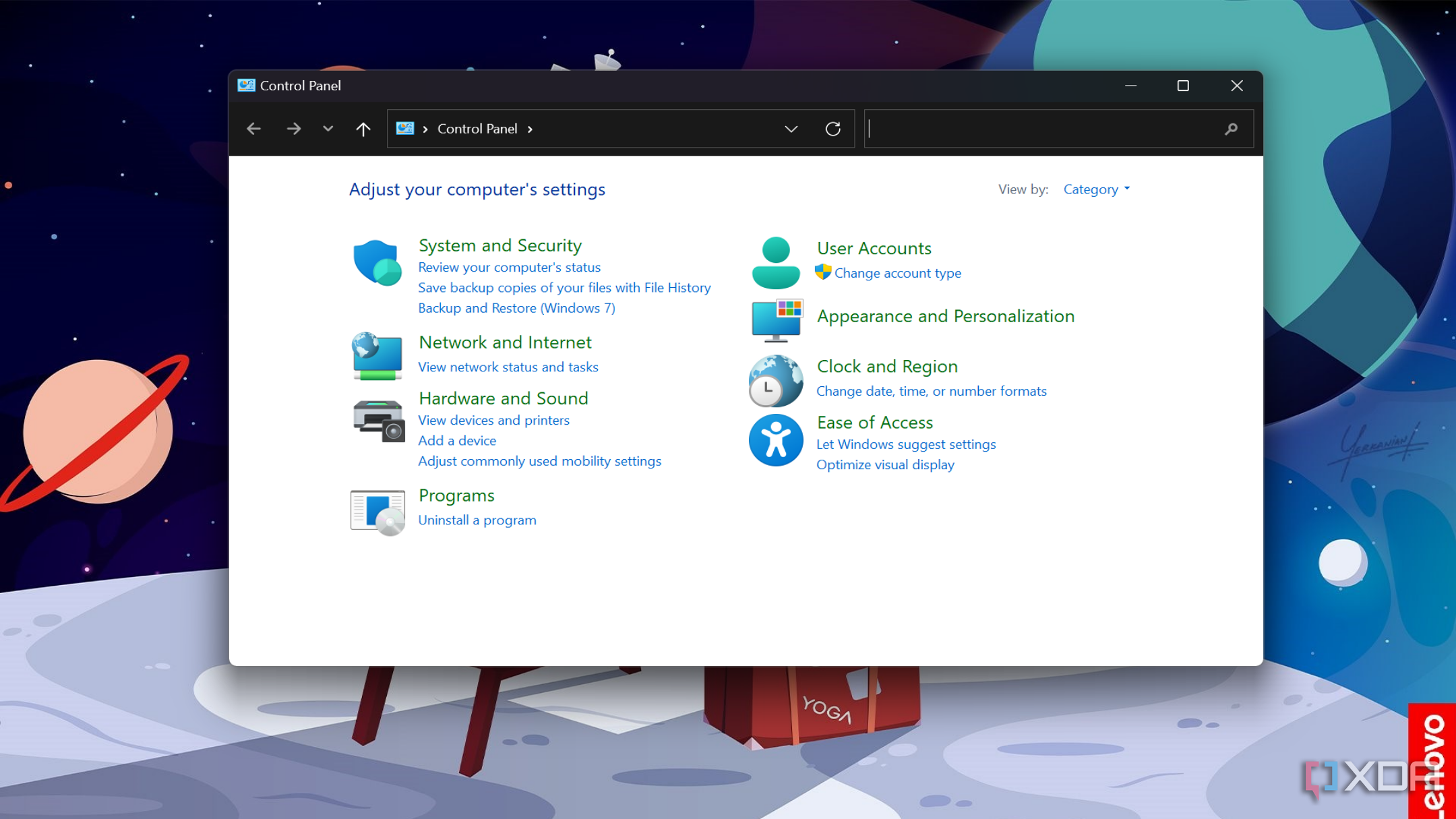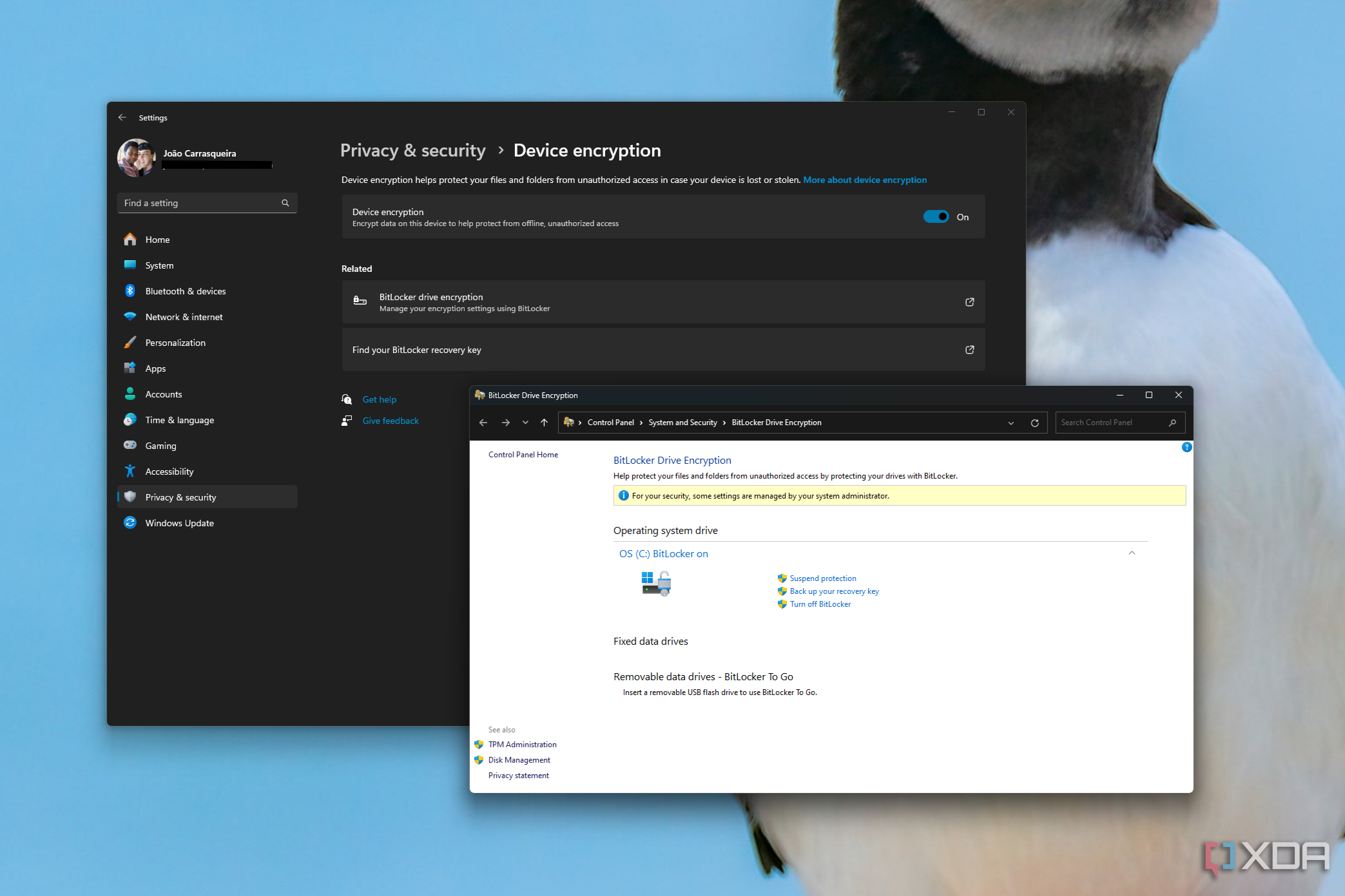Key Takeaways
- Windows 11 24H2 has a time zone bug, but Control Panel can solve it.
- Microsoft is working on fixing the bug, but Control Panel is a quick workaround.
- This bug highlights Windows’ dependence on Control Panel for certain settings.
Power users may have their reasons for choosing Windows over macOS, but Microsoft’s critics aren’t a big fan of settings separated into the Settings app and the Control Panel in the operating system. Some people argue Microsoft should migrate all the Windows settings into the Settings app and eventually get rid of the Control Panel. And while the software giant did drop a hint that we might see that day in the future, the latest bug in Windows 11, version 24H2 is a reminder not to put all eggs in one basket.
Windows 11 24H2 is hit with a time zone bug, and Control Panel comes to the rescue
Upgrading your PC from Windows 11 23H2 to 24H2 is simple, but the latest version of the OS might cause some serious trouble for certain users. According to Microsoft’s learn document, users without administrative privileges on Windows 11 24H2 can no longer change the time zone in the Date & Time view of Windows Settings, as the option is not visible to non-administrative users. This is happening because of a time zone bug and isn’t due to changes to permissions, user policies, or any settings of the operating system, per Microsoft.
Microsoft is currently working towards fixing this in an upcoming Windows update. Luckily, you don’t have to wait for that, as the Control Panel can fix this issue. All you have to do is open the Control Panel, type “change the time zone” in the search bar in the upper right of the window, and then click the first option. Alternatively, you can also use the Run dialog (Win key + R) and type the command “timedate.cpl” to open the same window for changing the time zone.

Related
4 things the Settings app needs before Microsoft kills the Control Panel
We still need Control Panel a bit too much
Does this bug make a strong case for keeping the Control Panel?
It hasn’t been long since Microsoft released Windows 11 24H2, but we’ve seen a number of problems emerging in this short period. But unlike in the case of previous bugs, you have a solution before Microsoft issues a fix. This is simply because the Control Panel gives you an alternative way to change the time zone. However, the workaround doesn’t make a strong case for having both the Control Panel and Settings in the future versions of Windows. But for now, it looks like Windows is too dependent on the Control Panel, not just because of compatibility reasons, but also because it gives you an alternative way to access certain settings that might be broken in the Settings app.