
Are you experiencing the frustrating issue where your LG TV has sound but no picture? This common problem can be caused by a variety of factors, from simple connectivity issues to more complex hardware malfunctions. In this article, we will explore the possible causes of this issue and provide a comprehensive troubleshooting guide to help you resolve it.
There are few things as perplexing as turning on your LG TV and hearing the sound, but seeing no picture. This issue can be particularly frustrating, especially if you were looking forward to enjoying your favorite show or movie. However, understanding the potential reasons behind this problem and knowing how to troubleshoot it can save you time and money in the long run.
In the following sections, we will delve into the common causes of an LG TV having sound but no picture. We will then provide a step-by-step guide on how to troubleshoot the issue, including checking connections, adjusting settings, and considering firmware updates. Additionally, we will explore different repair options and discuss when it may be necessary to seek professional help.
By gaining a better understanding of this issue and learning how to effectively troubleshoot it, you can avoid unnecessary stress and inconvenience in dealing with a malfunctioning LG TV. Furthermore, we will discuss preventative measures that can help in avoiding this problem from occurring in the future.
Whether you are experiencing this issue currently or simply want to be prepared for any potential problems with your LG TV, the information provided in this article will serve as a valuable resource for addressing sound but no picture issues.
Common Causes
There are a few common causes for an LG TV to have sound but no picture. One of the most common reasons is a problem with the cable connections. If the HDMI or other cables are not properly connected, it can result in the sound working but no picture appearing on the screen. Another possible cause is issues with the TV settings, such as incorrect input source selection or display settings.
In some cases, a firmware update may be needed to resolve the issue. Outdated firmware can cause problems with the TV’s functionality, including issues with displaying picture while still producing sound. Additionally, hardware malfunctions such as a faulty display panel or backlight failure could also be causing this problem.
It’s important to consider environmental factors as well, such as power surges or electrical issues that could impact your TV’s performance. These can lead to issues with displaying pictures while still allowing audio to come through.
It’s also worth noting that damage to internal components can also be a reason why an LG TV has sound but no picture. In some cases, physical damage to the screen or internal components could prevent the display from functioning properly, even when sound is still being produced.
Lastly, software glitches can sometimes occur within the TV operating system, leading to issues with displaying pictures while still emitting sound. This might require a reset or update of the TV software to resolve.
Understanding these potential causes can help guide troubleshooting efforts and determine which steps are most likely to resolve the issue of an LG TV having sound but no picture due to any of these common causes.
Troubleshooting
When faced with the issue of an LG TV having sound but no picture, troubleshooting the problem is essential to identify and resolve the underlying causes. This step-by-step guide will help you navigate through the process and potentially find a solution to this common issue.
The first step in troubleshooting an LG TV that has sound but no picture is to check the power source and ensure that the TV is receiving electricity. It’s important to verify that the power cord is properly connected to both the television and the power outlet. Additionally, checking for any visible damage to the power cord or outlet is crucial.
Next, it’s important to inspect the input source and cables connected to the TV. Ensure that all external devices such as cable boxes, gaming consoles, or streaming devices are securely connected to their respective input ports on the TV. If using HDMI cables, try disconnecting and reconnecting them to eliminate any potential issues with a loose connection.
Another important aspect of troubleshooting involves assessing whether the issue lies with the TV’s settings. Access the TV’s settings menu and verify that the input source and display settings are configured correctly. Adjusting these settings may help resolve any compatibility issues between external devices and the TV.
In some cases, performing a firmware update on your LG TV can potentially address issues related to sound but no picture. Checking for available firmware updates and following the manufacturer’s instructions for updating your TV’s software can help resolve software-related problems.
If after following these troubleshooting steps, your LG TV continues to have sound but no picture, it may be necessary to explore professional repair options or seek assistance from a qualified technician. While some basic troubleshooting steps can help resolve common issues, technical expertise may be required for more complex problems.
In summary, by systematically approaching troubleshooting steps such as checking power sources, verifying connections, adjusting settings, updating firmware, and seeking professional help if necessary, resolving an issue of an LG TV having sound but no picture becomes more achievable. These steps serve as a foundation for identifying potential causes and solutions for this common problem.
Check the Connections
When facing the issue of an LG TV having sound but no picture, it is important to first check the connections and cables. Oftentimes, this simple step can resolve the issue and prevent unnecessary troubleshooting or repairs.
Check HDMI and Other Video Cables
The first thing to do when encountering the problem of an LG TV with sound but no picture is to ensure that all video cables, especially HDMI, are securely connected to the TV and the external devices such as cable boxes, gaming consoles, or streaming devices. Loose or damaged cables can result in a loss of video signal, leading to no picture on the screen.
Inspect Power and Signal Cables
Aside from video cables, it is also crucial to inspect power cords and other signal cables. A loose power cord or damaged signal cable can disrupt the proper functioning of the TV and cause picture issues. Make sure that all cables are securely plugged in and free from any visible damage.
Test Different Inputs
If checking and reseating the cables does not resolve the issue, try testing different input sources on your LG TV. Switch between HDMI inputs or try using another device to determine if the problem persists across multiple input sources. This can help narrow down whether the issue lies with a specific input port or cable connection.
By ensuring that all connections are secure and properly functioning, you can potentially resolve the problem of an LG TV having sound but no picture without needing extensive troubleshooting or professional repair services.
LG TV Settings
When experiencing the issue of an LG TV having sound but no picture, one of the first troubleshooting steps to take is to check the TV’s settings. Incorrect settings may be the reason behind the problem, and adjusting them can often resolve the issue.
Picture Mode and Display Settings
One of the settings to check is the Picture Mode. Make sure it is not set to a mode that could potentially cause the screen to go black. Additionally, review the Display Settings, such as brightness, contrast, and backlight. Adjusting these settings might bring back the picture on your LG TV.
Input Source and HDMI Control
Another important setting to check is the Input Source. Ensure that the correct input source is selected for the device that you are trying to watch. If you are using HDMI cables, also verify if HDMI Control (CEC) is enabled on both your TV and connected devices. Sometimes disabling HDMI Control can help in resolving issues with picture display.
Aspect Ratio and Resolution
The Aspect Ratio and Resolution settings on your LG TV can also impact its display. Check if these settings are appropriate for your viewing experience. Incorrect aspect ratio or resolution settings can result in a black or distorted screen.
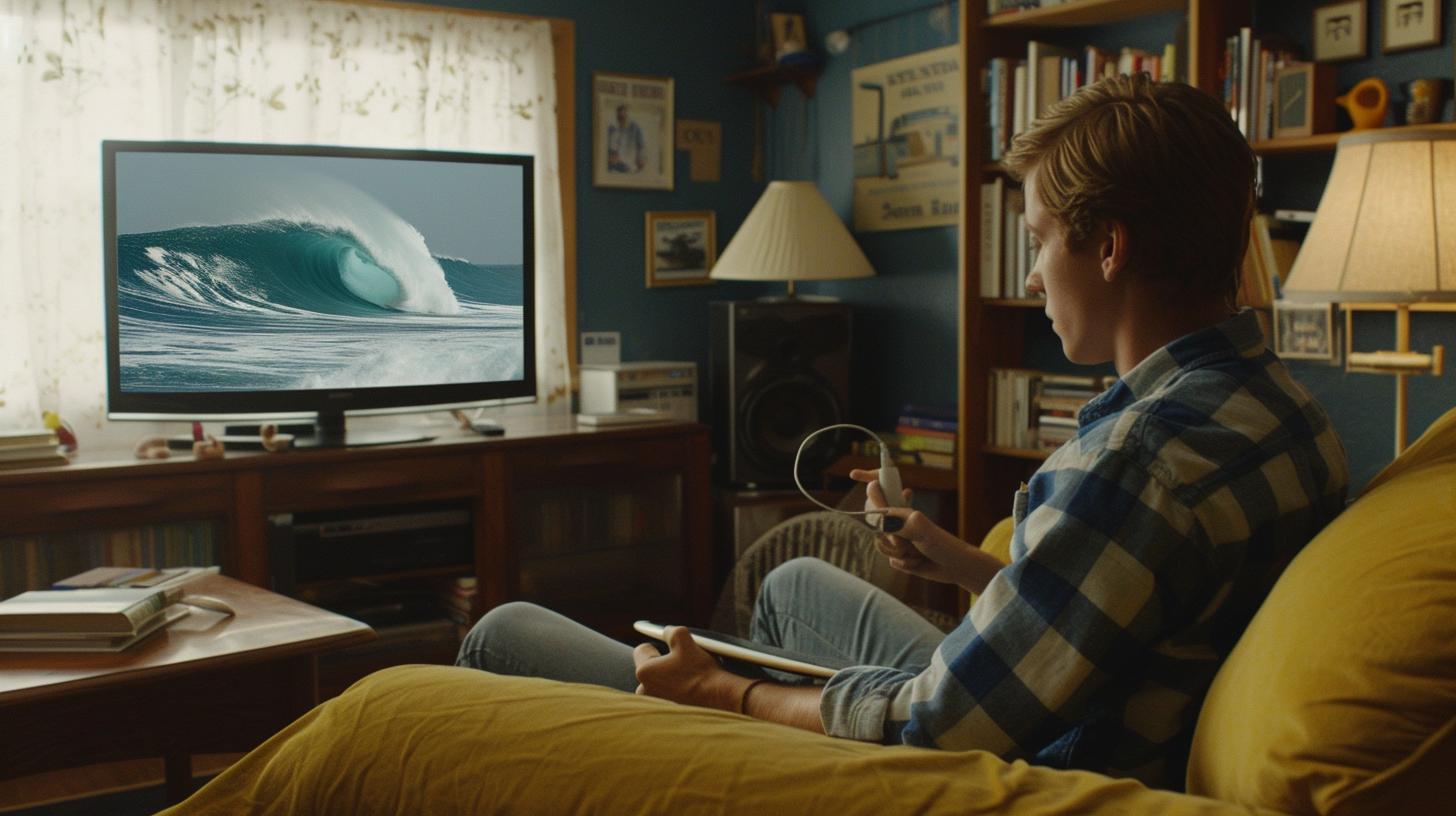
By adjusting these various settings on your LG TV, you may be able to troubleshoot and resolve the issue of having sound but no picture. However, if none of these adjustments solve the problem, it may be necessary to explore other potential causes or seek professional help for further assistance with resolving the issue.
Firmware Update
One common cause of an LG TV having sound but no picture could be outdated firmware. Firmware is the software that is embedded in your TV and controls its functioning. Keeping the firmware updated is crucial to ensure that your TV operates smoothly and without any issues.
Updating the firmware of your LG TV can potentially resolve the problem of having sound but no picture. Manufacturers release firmware updates to fix bugs, improve performance, and add new features to their TVs. By updating the firmware, you can address any underlying issues that may be causing the problem with the picture display on your LG TV.
To update the firmware of your LG TV, you can usually do so through the settings menu on the TV itself or by visiting the manufacturer’s website and downloading the latest firmware onto a USB drive. Once you have downloaded the update onto a USB drive, you can plug it into your TV and follow the on-screen instructions to install it.
If you’re unsure about how to update your LG TV’s firmware, it’s important to refer to the user manual or visit the manufacturer’s website for specific instructions. It’s also worth noting that some TVs may have automatic firmware updates enabled, so it’s a good idea to check if this feature is available on your model.
By keeping your LG TV’s firmware updated, you can ensure that it continues to operate smoothly and avoid issues such as having sound but no picture. Regularly checking for and installing firmware updates can go a long way in maintaining optimal performance from your TV.
Repair Options
When faced with the frustrating situation of your LG TV having sound but no picture, it is important to explore the various repair options available to rectify the issue. Understanding these options can help you make an informed decision on how to proceed with fixing your television.
One of the most common repair options for a TV that has sound but no picture is to replace the backlight. The backlight is responsible for illuminating the screen and if it becomes defective, it can result in a picture failure while still maintaining sound output. Replacing the backlight can be a relatively straightforward fix for a technician, and it may resolve the issue with your LG TV.
Another repair option to consider is addressing issues with the T-Con board. The T-Con board, also known as the timing control board, plays a crucial role in processing the video signal before it is displayed on the screen. If this board malfunctions, it can lead to a loss of picture while sound continues to work properly. In some cases, repairing or replacing the T-Con board may be necessary to restore your TV’s picture functionality.
In addition to these specific repair options, it may also be worthwhile to have a professional technician conduct a thorough diagnostic assessment of your LG TV. This can help identify any underlying issues that may not be immediately apparent and ensure that all potential problems are addressed during the repair process.
It is important to note that attempting DIY repairs on your LG TV without proper expertise can often lead to further damage and more costly repairs down the line. Therefore, consulting with a qualified technician who specializes in TV repairs is strongly recommended when dealing with issues such as having sound but no picture on your LG TV.

When considering repair options for your LG TV that has sound but no picture, it is essential to weigh factors such as cost, time required for repairs, and long-term reliability of different solutions before making a decision on how best to address the issue.
| Repair Option | Description |
|---|---|
| Backlight Replacement | Replace faulty backlight that may be causing loss of picture |
| T-Con Board Repair/Replacement | Address issues with timing control board affecting video display |
| Professional Diagnostic Assessment | Consulting with qualified technician for comprehensive evaluation |
Professional Help
When dealing with the issue of an LG TV having sound but no picture, there are times when troubleshooting on your own may not be enough to resolve the problem. In such cases, it is important to know when to consider seeking help from a professional technician.
If you have gone through the troubleshooting steps and checked all the connections, including the HDMI and component cables, and still cannot get the picture to appear on your LG TV, it may be time to seek professional assistance. Additionally, if adjusting the settings and performing a firmware update has not resulted in any improvement, a knowledgeable technician can provide further insight into resolving the issue.
Another factor that may warrant seeking professional help is if the problem lies within the internal components of the TV itself. Sometimes, issues with the display panel or other internal hardware can be beyond the scope of what an average consumer can repair. In such cases, consulting with a professional technician who specializes in LG TVs can be extremely beneficial.
It is also important to consider seeking professional help if you are uncomfortable or unfamiliar with making technical adjustments or repairs to electronic devices. Attempting DIY fixes without adequate knowledge or experience can potentially lead to further damage to your TV. A qualified technician has the expertise and tools necessary to diagnose and fix complex issues with LG TVs.
| When to Seek Professional Help | Reasons |
|---|---|
| You have exhausted all troubleshooting steps | No improvement after adjusting settings and updating firmware |
| The problem may lie within internal components | Uncomfortable making technical fixes on your own |
Prevention
To prevent the frustrating issue of an LG TV having sound but no picture from occurring in the future, there are several important steps that can be taken. By following these preventive measures, you can minimize the likelihood of experiencing this problem and ensure a seamless viewing experience.
One effective way to prevent the “LG TV has sound but no picture” issue is to regularly check and maintain the cables and connections. Over time, these components can become worn out or damaged, leading to connectivity issues that may result in a loss of video signal. By inspecting the cables and connections for any signs of wear or damage, you can address potential problems before they escalate into a complete loss of picture.
Another important preventive measure is to keep your LG TV’s settings optimized for performance. It’s essential to ensure that the video settings are properly configured and adjusted according to your viewing preferences. This includes checking the brightness, contrast, and other display settings to ensure that they are not causing any issues with the picture quality. Regularly reviewing and fine-tuning these settings can help prevent any potential discrepancies with the visual output of your LG TV.
Additionally, it is crucial to stay proactive about keeping your LG TV’s firmware updated. Manufacturers often release firmware updates to address software bugs, improve system stability, and enhance overall performance. By regularly checking for and installing these updates, you can ensure that your TV is running on the latest software version, which can help prevent compatibility issues that might lead to a loss of picture.
Furthermore, consider implementing surge protection for your LG TV by using a high-quality surge protector or uninterruptible power supply (UPS). Power surges and fluctuations can damage electronic components within the TV, potentially causing malfunctions such as a loss of picture while retaining sound. Investing in surge protection can safeguard your TV from electrical mishaps and contribute to preventing this issue from occurring.
By taking these preventive measures into consideration, you can significantly reduce the risk of encountering an “LG TV has sound but no picture” scenario in the future. Regular maintenance of cables and connections, optimization of TV settings, firmware updates, and surge protection are all effective ways to keep your LG TV functioning optimally without experiencing visual disruptions.
Conclusion
In conclusion, experiencing a situation where the LG TV has sound but no picture can be frustrating, but it is a common issue that can be resolved with the right troubleshooting steps. By understanding the common causes such as faulty connections or settings, and following the step-by-step guide for troubleshooting, you can often resolve the issue on your own without needing professional help.
One of the first things to check when encountering this problem is the connections. Ensure that all cables are securely plugged in and that there are no faults in the connections between devices. Additionally, adjusting the LG TV settings such as brightness and contrast may also help to restore the picture.
It is important to keep in mind that regularly updating the firmware of your LG TV can also prevent issues like having sound but no picture from occurring. Manufacturers often release updates to address known bugs or issues, so staying up-to-date with firmware updates is crucial for optimal performance.
If troubleshooting does not resolve the problem, there are repair options available including seeking help from a professional technician. They have the expertise and knowledge to diagnose and fix more complex issues with your TV.
In order to prevent this issue from happening in the future, it is essential to handle and maintain your LG TV with care. Being mindful of how you handle cables and how you make adjustments to settings will go a long way in preventing similar issues from occurring again.
By being proactive about checking connections, adjusting settings as needed, keeping firmware updated, and seeking professional help when necessary, you can reduce the likelihood of facing a situation where your LG TV has sound but no picture. With these tips in mind, you can enjoy uninterrupted viewing experiences on your LG TV for years to come.






