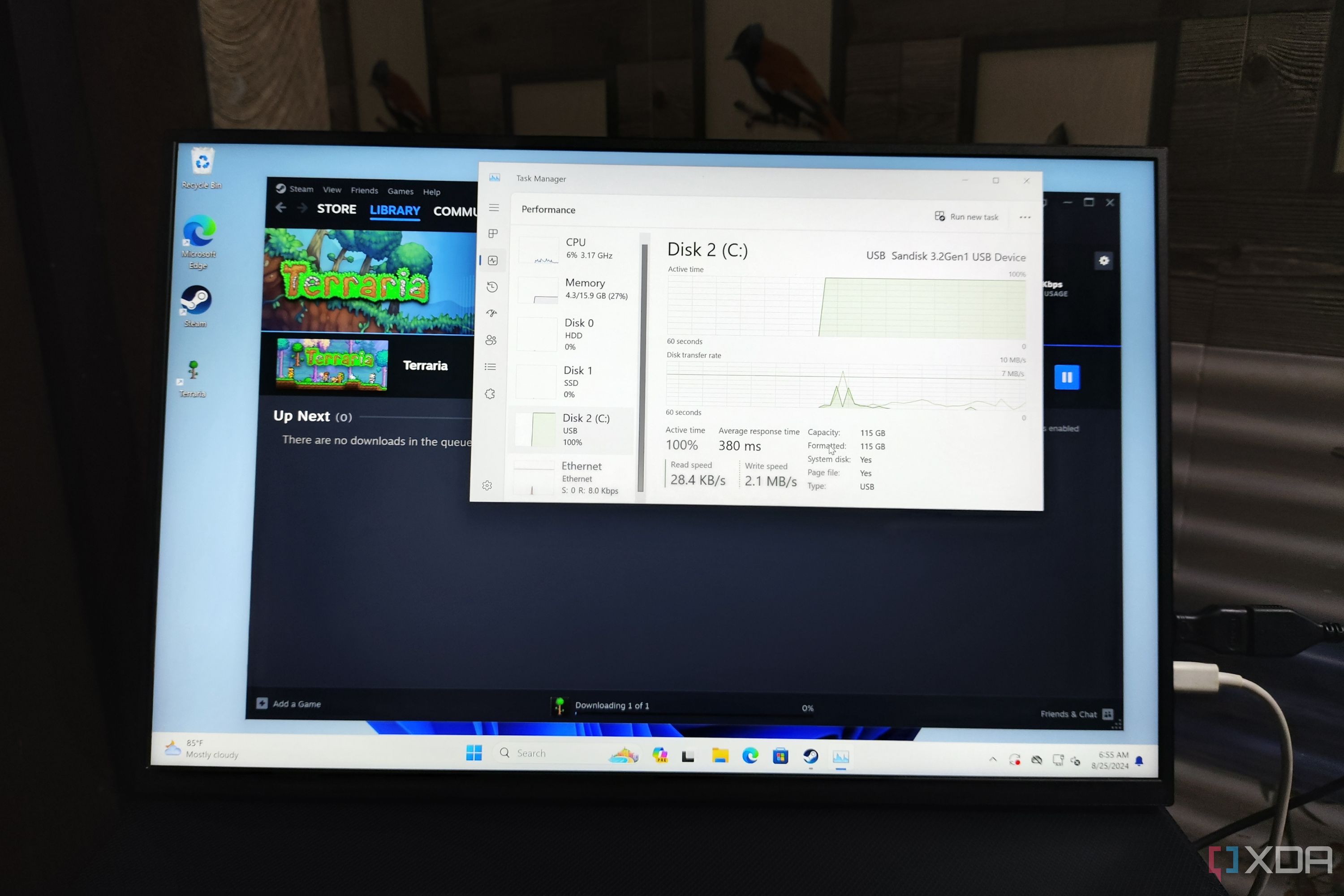The Windows Forecast is a look at the future of Windows that comments on the latest news for Windows Insiders, as well as other major announcements in the Windows space each and every week. My name is João Carrasqueira, and I’ve been covering the world of Windows professionally since 2018. If there’s something you’d like to see covered, you can reach me at joao@xda-developers.com.
We can’t have too much of a good thing, and after a very exciting week for Windows fans, the past seven days have been a little more quiet. But there have been some great news this past week, including some big news for Windows on Arm. So, welcome back to The Windows Forecast — let’s talk about the big news of the week.
Windows on Arm finally gets ISOs
You’re not second-class citizens anymore
It has been years since Microsoft launched Windows on Arm, yet the company has always refused to provide Windows users with an easy way to reinstall Windows on an Arm PC. While Windows ISOs have been available to download for years, they were always either x86 or x64 builds. If you had an Arm PC, you were just out of luck. Insiders could download a VHDX file for some builds, but it was far from convenient.
Well, it only took 7 years or so, but Microsoft has finally had the decency to make ISOs available for Arm64 PCs. You can get them right now from the Windows 11 download page — yes, only Windows 11 version 24H2 gets this luxury.
I honestly can’t believe it took Microsoft this long to do this. It’s not like Arm64 ISOs weren’t a thing. Websites like UUPdump have distributed them for a long time, but Microsoft just never took the time to make these available officially, which just made things harder for Window on Arm PCs for no good reason. But hey, at least it’s finally fixed.

Related
In a historic first, Microsoft releases Windows 11 24H2 Arm64 ISOs for direct download
The wait is over! Windows 11 24H2 ISOs are finally available for download.
Now I have to wonder if Apple will bring back Boot Camp to its Macs. Apple Silicon Macs notoriously removed the feature, and according to Apple, it was all because Microsoft never licensed Windows on Arm to run on PCs that didn’t ship with it preinstalled. More recently, Microsoft did officially support running Windows on Apple Silicon, but only through the virtualization platform parallels, and this still required using a Windows Insider VHDX file to set up. Now that ISO files exist, hopefully Microsoft and Apple will play nice and bring back Boot Camp for native performance.
Windows 10’s Beta channel lasted a whole five months
That’s impressive
Ever since Microsoft introduced Windows 11 three years ago, Windows 10’s Insider program was basically discontinued, with only the Release Preview channel existing to test cumulative updates for users who couldn’t upgrade to Windows 11. So you can understand my surprise when, five months ago, Microsoft decided to re-open the Beta channel for Windows 10 users. Well, that surprise didn’t last very long, because this week, Microsoft announced that the Beta channel for Windows 10 was going to be ending once again.
Now, I’m not shocked that this is happening now. Windows 10 has less than a year of support left, there’s no reason to be testing Insider features at this point. What confuses me is why this channel was opened in the first place when Windows 10 only had a year and a half to live.
In the five months that this channel lasted, Windows 10 users in the Beta channel only received six builds, all of which were released in the Release Preview channel at the same time. Out of those, only four had exclusive news for Beta channel testers, and one of those builds only included a bug fix that was exclusive to the Beta channel. And the remaining three builds that did add visible changes were barely significant, with features that could easily have been tested in Release Preview anyway.
I simply don’t understand what the point of this was. I’d like to know how many people ever signed up for this channel at all because I’d be surprised if that number reached triple digits.
Lots of small improvements for Insiders
Not super exciting, but nice to see
Link Image
It’s definitely been a slow week in terms of updates for Windows Insiders, but Microsoft did surprise us with a long list of adjustments coming to Windows 11, both on version 24H2 and 23H2. The latest builds in the Release Preview channel added a ton of small things, and while there’s nothing too eye-catching here, some stuff is pretty cool.
For example, right-clicking a pinned app in the Start menu will now show jump list items for that app, similar to how apps on the taskbar work. That makes the context menu much more useful. What’s more, you can now hold Ctrl and Shift on the keyboard while clicking a jump list item to launch it as an administrator.
You can also turn off some swipe gestures on touch devices, which is a nice option to have. Meanwhile, Dynamic Lighting is getting a small upgrade with a couple of new lighting effects. It’s a shame Microsoft has been so quiet about Dynamic Lighting since it was introduced, as I really thought it had the potential to unify RGB lighting settings for all kinds of peripherals from different brands. I haven’t really heard of many companies aside from Razer getting on board, but hopefully it’s still happening, just quietly.
There’s a few other smaller items in there, including hiding the bell icon on the taskbar when Do not disturb is enabled or notifications are turned off. This should help clean up the taskbar along with a new shorter format for the date and time.
Nothing too exciting happened this week in terms of new features, but these are a lot of changes to include in a single cumulative update. They should be available to everyone next month, so you won’t have long to wait.
Wrapping up
While we lacked some excitement in terms of new features announced this week, the long overdue release of ISOs for Windows on Arm PCs is fantastic news all on its own, especially considering the potential implications for Boot Camp on Apple Silicon Macs. I really hope Apple comes through with that and brings it back so we can run Windows on what is arguably the best Arm hardware available right now.
Otherwise, it was a fairly standard week, but I’m always looking forward to what’s next. Stay tuned for the next edition of The Windows Forecast.