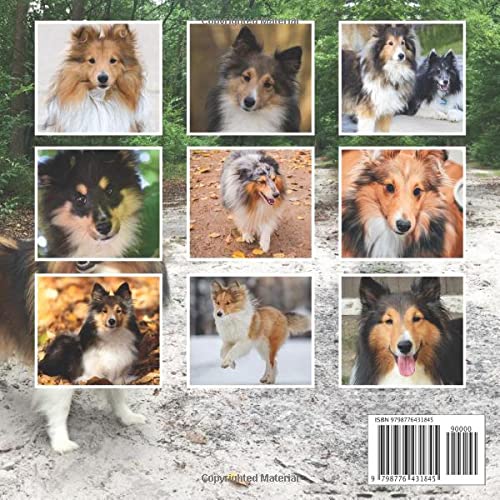AOJUE Dual-Bay M.2 SATA Docking Station, Clone Dual-Bay External Hard Drive SSD Enclosure for M&B Key NGFF 2230/42/60/80/110 M.2 SSD, Support Offline Clone Duplicator (SSD NOT Include)-K3016S-US
₱6,942.00
M. 2 SATA protocol SSD dual disk offline hard disk copier
SSD whole copy function without PC
1. Offline clone copy, do not need to connect the computer, insert the source disk into hdd1, the target disk into hdd2, connect the power supply, long press the clone button, wait for 25% – 25% – 25%, all lights are always on to indicate completion. (Target SSD capacity must be ≥ Source SSD capacity.)
2. Read and write online, connect the computer, and check the hard disk drive in computer disk management (new hard disk needs to be formatted for the first time, old hard disk needs to be backed up before use)
Product parameters
Transmission interface: typec
Transmission speed: 6gbps
Support equipment: m.2 nvme B +m/ m-key m.2 SSD
Product weight: 200g
Product size: 107x44x15.4 mm4.2×1.7×0.6in
Material: ABS
What is in the box
1x AOJUE 2 bay docking
1 x USB3.0 to Type-C Cable
1 x Type-C to Type-C Cable
1 x 5V/3A Power Adapter
1 x User Manual
Notes
– Target Disk must contain more space than Source Disk.
– Please backup files in the target hard drive before cloning. Any files in target hard drive will be overwritten when offline cloning occurs.
– To avoid data loss, do not remove or insert drives when one drive is working in the docking station. Please power off the docking station before removing.
please note:
1. Clone Do not connect to the computer during use.
2. SSD condition: If there is a bad sector in the SSD, copying may stop. Scan the SSD once before copying to make sure there are no bad sectors.
3. Make sure that the two SSD disks can be recognized on the computer when plug in our nvme enclosure.If not, it could not clone.

₱6,942.00