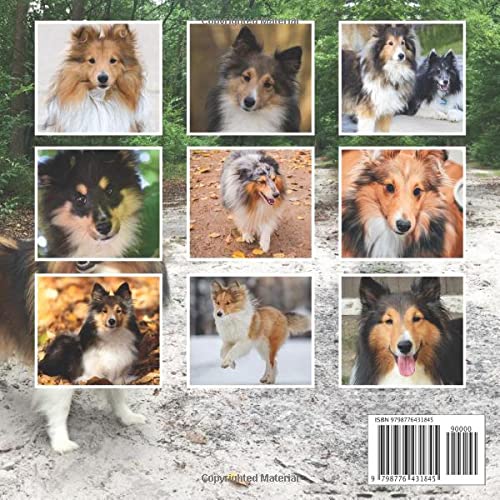Apple iMac (24-inch, M1, 2021) User Manual: A Guide for your New Computer
₱1,039.00
iMac, Apple’s new product, provides the best camera, mics, and speakers ever in a Mac product. And for the first time, it offers Touch ID making it possible for users to securely log in to their accounts or purchase items with Apple Pay.This device is much more compact and thin (11.5 mm thin) with the M1 chip feature. Its features include a 24-inch 4.5K Retina display with 11.3 million pixels, 500 nits of brightness, and more than a billion colours giving you that beautiful and wonderful viewing experience. It also features a 1080p FaceTime HD camera, studio-quality mics, and a sound system made up of 6 speakers. That is the best in the Mac product.This book
Uses pictures to illustrate the iMac computer
Presents the new features on your iMac
Gives the full specifications of the 24-inch, 21.5-inch, and 27-inch iMac
List the items included in the iMac
Walk you through how to connect your power adapter
Walk you through how to use your Magic Keyboard and Magic Mouse
Gives the features of the Magic Keyboard and its functions
Explains how to charge the batteries in your accessories
Walk you through how to set up your iMac
Guides you on how to set up your Apple Account
Provides guide on Family Sharing feature
Provides guide on your Desktop, Menu Bar, and Help on your iMac
Guides you on how to backup and restore your iMac
Guides you on how to use your iMac with other devices
Guides you on how to use your iMac with iCloud and Continuity
Guides you on how to use AirPlay and AirPrint
Provides answers to common questions asked about iMac
Provides Keyboard Shortcuts
Provides more information about your iMac