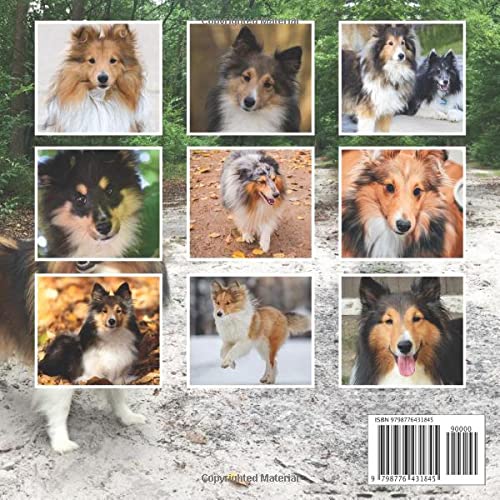Apple iPhone 13 Pro Max User Manual For Men And Women: The complete & illustrated User Guide to help Beginners & Seniors master the new iPhone 13 Pro Max like a pro with Tips & Tricks for iOS 15
₱1,194.00
With the release of the iPhone 13-line ups, Apple has again demonstrated its lead and unequaled dominance in the world of smartphones.
The iPhone 13 Pro Max, being its flagship, prides itself with a stunning 6.7-inch Super Retina XDR resolution plus a dynamic refresh rate of up to 120 Hz.
It also employs the advanced ProMotion technology and can record video in portrait mode or ProRes, comparable to the ProRAW for-mat, a feature that is still alien to many smartphones.
On the aspect of the processor, the phone brings on board the more efficient A15 Bionic Chip.
This is in addition to the Macro Mode designed for close-up shots of small objects.
Then you have the Cinematic Mode which enables you to engage selective focus and do a recording in HDR with Dol-by Vision.
That’s not all, you also have the inclusion of outstanding Photo Styles (filters) as well as an enhanced Night Mode feature.
This book provides you with all you need to know to set up and operate the iPhone 13 Pro Max in a step-by-step and easy-to-understand manner.
Furthermore, you’ll get practical illustrations with pictures as well as useful tips and tricks to help you master your device and iOS 15 like a pro.
Whether you’re a beginner or an expert, you’ll find something useful in this book.
Here’s a glance at what you’ll find in this book:
• Know your iPhone 13 Pro Max
• Turn on and set up your iPhone 13 Pro Max
• How to move from Android device to your new iPhone 13 Pro Max
• How to wake and unlock your iPhone (with Face ID, Apple Watch, Touch ID, and passcode)
• How to set, change or reset passcode on your iPhone
• How to set up cellular service on your iPhone (with a physical SIM and an eSIM)
• How to connect your iPhone to the internet through WI-FI, Hotspot, or cellular network
• How to manage your Apple ID
• How to use iCloud on your new iPhone
• How to set up Contacts, Mail, Calendar on your iPhone
• Battery tips
• Understanding basic iPhone gestures
• How to find, open and switch between open apps on your iPhone
• How to use text dictation on your iPhone
• How to access features and information from the Lock Screen quickly
• How to perform quick action on your iPhone
• How to send, receive items using AirDrop
• Tips to take a screenshot or screen recording on your iPhone
• How to get useful information about your iPhone
• Tips to personalize your iPhone (change your iPhone name, sounds, and vibrations, wallpaper, etc)
• How to manage apps, widgets on your iPhone
• How to customize Control Center
• And much more
So, get your copy now to get the best experience you truly deserve from using your device.

₱1,194.00