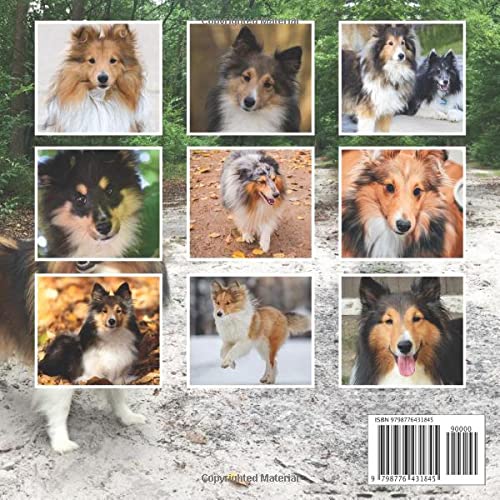Fitbit Versa 3 Complete User Guide: A Newbie to Expert Guide with Tips & Tricks to Master the New Fitbit Versa 3 like a Pro
₱847.00
A Comprehensive User Guide with Diagrams, icons and Images to Guide you in operating your Fitbit Versa 3 as well as Other Models.
The Fitbit Versa 3 is a compelling upgrade over its predecessor. It features a bigger, better display, useful Alexa integration and refined software, and newly included in-built GPS.
The Fitbit Versa is ultimately the best smartwatch you can buy. It tracks similar health metrics (calories burned, steps taken, heart rate), it is compatible with both android and iOS devices.
Fitness tracking is the number one reason to invest in a smartwatch, and the Versa is known for that.
However, with all the features and functionalities of this smartwatch, one thing is complicated in the heart of the owners, which is, how do I use the smartwatch?
What is the best way to get the most out of this? Well, you are about to find out. Everything that you need to know about the Fitbit Versa 3 and other related device is included in this; along with simplified tips and tricks to better help you understand how to use this.
One thing is certain, by the end of this book, you will know exactly how to use you Fitbit Versa 3 like a pro.
In this user guide, you would find detailed guide on how to explore feature on your Versa 3 smartwatch like a Pro.
The user guide also covers the other models of the Fitbit watch including the Versa Lite edition, Fitbit Iconic, Charge 3, Surge and Blaze.
Whether you are just buying a new Fitbit Versa 3 or looking for updated tips and tricks for your existing device, this book has all you need to achieve more productivity on your Fitbit devices.
If you’re like me and mostly want an excellent Complete Manual with a lot of tips and tricks to maximize your Fibit Versa 3, then this Manual is for you.Here is a preview of what you will learn:
•How to set up my Fitbit Versa 3
•How does the Versa 3 sync their data
•How do I navigate my Fitbit device’s screen?
•How do I get notifications from my phone on my Fitbit device?
•How do I receive calendar alerts on my Fitbit device?
•Use the Fitbit app to track your period.
•How do I use Alexa on my Fitbit Versa 3?
•What should I know about the Relax app on my Fitbit device?
•How do I control music with my Fitbit device?
•How do I track exercise and activity with my Fitbit device?
•Use the Versa 3 to listen to music and podcasts
•How do I respond to messages with my Fitbit device?
•How do I use the Coach app on my Fitbit watch?
•How to See Your Data in the Fitbit App
• Home Screen and Basic Navigation Shortcuts.
• Button shortcut
• How to Check Battery Status
•How to Setup Device Lock
• How to Reset/ Change PIN code on your Watch
• How to Unlock your Fitbit Device with your Phone
• How to Activate Always-On -Display Feature
• How to Adjust Screen Wake Setting
•How to Respond to Messages
• How to Customize Quick Replies on Your Versa 3
• Timekeeping on Versa 3
• Tracking your Activities and Sleep on Versa 3
• How to View Your Heart Rate
• How to Start Guided Breathing Session
•Much, much, more!
Download your copy of “Fitbit Versa 3 Complete Manual” by scrolling up and clicking “Buy Now 1-Click” button.

₱847.00