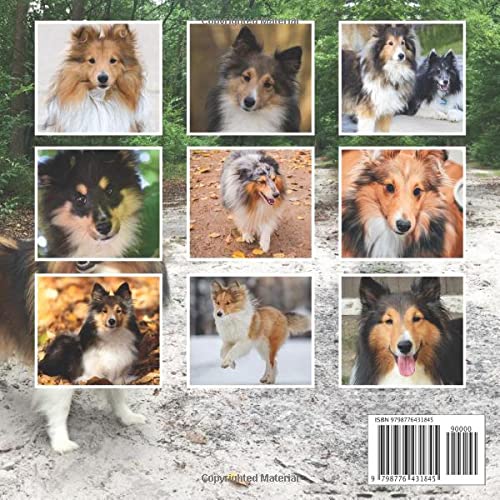KINDLE PAPERWHITE USER GUIDE: Simple Instructional Guide To Set Up And Manage Your E-Reader Professionally – Quick and Easy Ways To Master Your Device And Troubleshooting Common Issues
₱693.00
KINDLE PAPERWHITE USER GUIDE: Simple Instructional Guide To Set Up And Manage Your E-Reader Professionally – Quick and Easy Ways To Master Your Device And Troubleshooting Common Issues
Have you recently purchased a Kindle Paperwhite or already own an older version of the device, and would you like a comprehensive step-by-step guide that will help you maximize your experience? If you read this manual, you will have the best experience you have ever wanted.
Having the best gadgets on the market does not make sense if you don’t also have a practical manual that explains how to use it practically. Many of these gadgets offer advanced and new features, so you might be feeling confused about how to make the most of them.
You can learn the basic functions and advanced features of your device as well as how to troubleshoot it if you need to.
All the information you need about the New Kindle Paperwhite can be found in this manual.
What you will learn from this manual is broken down into the following points:
★ Kindle Paperwhite Control
★ How to connect to Wi-Fi networks
★ Kindle Paperwhite registration and deregistration
★ Using a computer to register your Kindle
★ Onscreen keyboard operation
★ How to use the toolbars
★ How to customize your settings
★ How to set the language and dictionary
★ Resetting the Kindle Paperwhite
★ How to update the Kindle Paperwhite
★ How to view your device information
★ Checking and Syncing Items
★ Setting up your security
★ Setting up a Kindle password
★ How to set up Maximum Personal Document Charge
★ How to set up Approval Personal Document Email List
★ How to Buy Books from Kindle Store
★ How to read Books on your Kindle Paperwhite
★ How to use Kindle Advanced Tools
★ How to set up Vocabulary Builder
★ How to use the X-Ray Feature
★ How to use the Experimental Browser
★ How to manage your Kindle Library
★ Troubleshooting your Kindle Paperwhite
Purchase your copy of this book by simply scrolling back up and click the “BUY NOW” button.

₱693.00