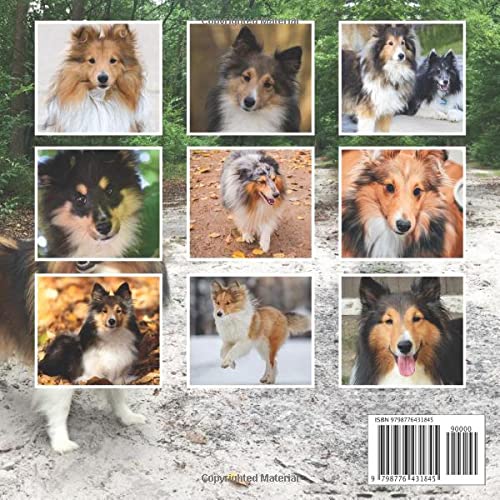Launch Scan Tool Millennium Master 5” OBD2 Scanner Automotive Code Reader Diagnostic Tool for Engine /ABS/SRS/Transmission, Oil/EPB/BMS/DPF/SAS Reset/Brake Bleed Car Scanner, Free Update
₱34,125.00
TPMS Relearn Database, Injector Relearn and Immobilizer Resets along with WIFI Updates and Touch Screen.
5” color Touch Screen and thumb Pad Navigation
Based on Android™ OS
WIFI automatic updates-No more USB Cable to Laptop
Full Coverage-Domestic, Asia, European Vehicles (1996 and newer OBDII)
Support Auto VIN Detection and connection
Diagnostic report and share via email
Technical Specifications
• Screen: 5” touch screen
• RAM: 1G
• ROM: 8GB
• Battery: 4000mAh rechargeable Li-battery
• OBDII input voltage range: 9~18V
• Touch & Keypad input
• Charging via:
• DC 5V charging cable or
• Diagnostic cable through connection to vehicle’s DLC
• Dimension: 230mm x 122.5mm x 37.5mm
• Net weight: <600g
• Working temperature: -10 to 50°C (14 to 122 F°)
• Storage temperature: -20 to 70°C (-4 to 158 F°)
Android™ 7.0
1.0GHz Quad-Core Processer
1G Memory
8G Built-in Storage
4000mAh Polymer Lithium lon Battery
5’’ Color Capacitive Touch Screen
Support Wi-Fi Network
1, Charging LED, Red means Charging and Green means Fully charged.
2, LCD, Indicates test results.
3, DB-15 diagnostic connector, To connect to vehicle's DLC (Data Link Connector) via diagnostic cable.
4, 5V Charging port, To connect to external DC power for charging the tool.
5, Power
• In Off mode, press it for about 5 seconds to turn the handset on.
• In On mode:
• Press it to activate the LCD if the LCD is off.
• Press it to turn off the LCD if the LCD lights
up.
• Press it for 3 seconds to turn it off.
6 , HOME, Press to the home(Job menu) screen.
7, Move cursor up and down for selection.
Move cursor left or right for selection; Or turn
page up and down when more than one page is
displayed.
8, OK, Confirms a selection (or action) from a menu list.
9, Return, Exit the current program or return to the previous
screen.

₱34,125.00