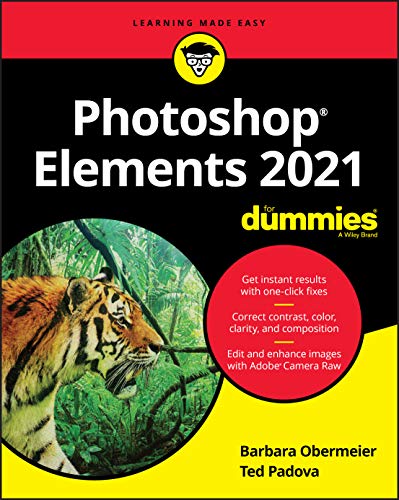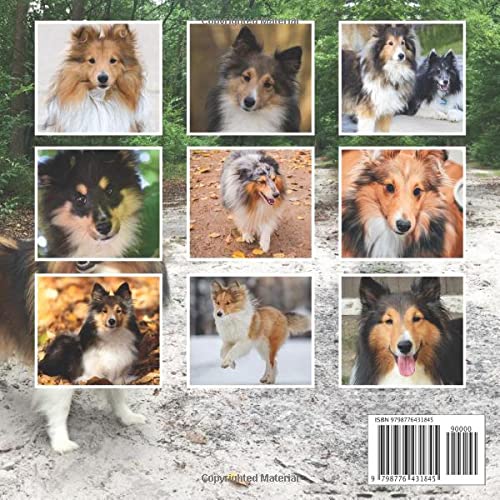Photoshop Elements 2021 For Dummies (For Dummies (Computer/Tech))
₱2,383.00
Product Description
Get picture-perfect results with Photoshop Elements 2021
Photoshop Elements has a reputation for delivering the photo editing power that non-professional photographers and designers need to get eye-catching—and art-quality—results. This book offers guidance for applying everything from simple, one-click fixes all the way up to detailed retouching of your images.
Photoshop Elements 2021 For Dummies assumes no prior photo-editing experience and makes it easy for even the absolute beginner to quickly grasp how to edit to create slick, professional-looking photos. In no time at all you’ll feel confident in everything from common image fixes to utilizing more creative techniques, such as using image layers to create a standout look. You’ll also find tips on building and managing complex photo projects.
Understand photo-editing concepts
Adjust clarity, color, and brightness
Add artistic touches
Catalog and organize your work
This fun and easy guide provides the steps you need to get the most out of this popular version of Photoshop—and will help you achieve truly beautiful results!
From the Inside Flap
Get instant results with one-click fixes
Correct contrast, color, clarity, and composition
Edit and enhance images with Adobe® Camera Raw
Harness the power in Photoshop Elements
Photoshop Elements includes the essential tools you need to spruce up your digital images and create finished products that show off your artistic side. With so much power built into Elements, you need a no-nonsense guide like this one to help you get started on the most common photo-fixing tasks. Even if you’re a total novice to photo editing, these simple, step-by-step instructions will show you how to get real results quickly. There’s a reason why hundreds of thousands of readers have turned to Photoshop Elements For Dummies!
Inside…
Explore photo editing concepts
Fix issues with a single click
Work with image layers
Correct color and brightness
Improve image clarity
Add artistic touches
Organize and catalog images
Create and add images to social media
From the Back Cover
Get instant results with one-click fixes
Correct contrast, color, clarity, and composition
Edit and enhance images with Adobe® Camera Raw
Harness the power in Photoshop Elements
Photoshop Elements includes the essential tools you need to spruce up your digital images and create finished products that show off your artistic side. With so much power built into Elements, you need a no-nonsense guide like this one to help you get started on the most common photo-fixing tasks. Even if you’re a total novice to photo editing, these simple, step-by-step instructions will show you how to get real results quickly. There’s a reason why hundreds of thousands of readers have turned to Photoshop Elements For Dummies!
Inside…
Explore photo editing concepts
Fix issues with a single click
Work with image layers
Correct color and brightness
Improve image clarity
Add artistic touches
Organize and catalog images
Create and add images to social media
About the Author
Barbara Obermeier is the principal of Obermeier Design as well as an adjunct professor at California Lutheran University. Ted Padova is adjunct professor of visual arts and digital photography at Sillman University in Dumaguete, Philippines. Barbara and Ted are the authors or coauthors of more than 90 books.