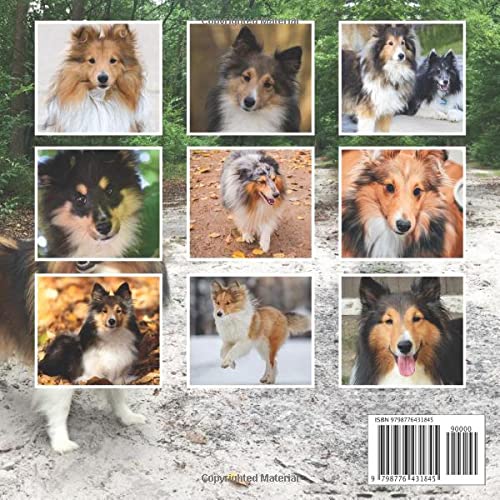WINDOWS 11 FOR SENIORS: Master Your Microsoft Windows 11 Operating System With This Complete Dummy to Expert Guide For All Users with Updated Shortcuts, Tips & Tricks (WINDOWS 11 MASTERY GUIDE)
₱1,385.00
WINDOWS 11 OPERATING SYSTEM SIMPLIFIED!Windows 11 is the most recent update to the Windows operating system since the introduction of Windows 10 in 2015, and
Windows 11 for Beginners and Pros will help you get up and running with this comprehensive up-to-date OS. You might be having some issue with the previous version OS 8 and 10, such as navigation difficulty within the desktop, inconsistent startup menu, etc.; these and lots more issues have been catered for by the new Windows 11. Windows 11 brings the operating system fully up-to-date, with a range of powerful and exciting new features, these features include:
A completely redesigned interface, known as Fluid Design, to give Windows 11 a contemporary and compelling appearance.
A redesigned version of the Start button, located in the middle of the screen.
Incorporation of the Microsoft Teams app for teams collaboration
Improved use of Widgets, so your favorite items can be accessed directly from the Taskbar.
Improved multitasking options with Snap Layouts and Snap Groups so you can quickly switch between, organize and access different apps.
Ability to download and use Android apps with Windows 11.
An enhanced computer health check option in Settings, for getting the best performance out of your device.
… and lots more features
All these features amidst others will be highly incomprehensible to you without a proper user guide that can simplify them; hence, this manual “
Windows 11 for Seniors” was developed to guide you with step-by-step screenshot illustrations on how to best use Windows 11 and maximize all its powerful features.
Click the buy
NOW button to grab a copy!
Related Products

₱1,385.00