WINDOWS 11 USER GUIDE: Master Windows 11 Operating System With This Easy to Follow Invisible Teacher’s Portable Guide
₱1,116.00
THE INVISIBLE TEACHER IS HERE AGAIN TO TEACH YOU HOW TO USE YOUR WINDOWS 11 OS
Many people say you can’t fully explore what a system offers but I say “No”. With the right tool, you can fully explore whatever a system offers. This manual gives you an option to fully understand, live and explore what the newly released Windows 11 has come to offer customers all over the world. You are assured to enjoy whatever Windows 11 comes with, using this manual as a guide. This manual is the tool you need.
Are you new to using Windows? Or you are even new to using a computer but you have heard about the new Windows 11 operating system in the market. You wonder how to enjoy this upgrade with no prior knowledge of the Windows operating system. You wonder about the type of device to purchase to enjoy the latest operating system from Microsoft. Look no further, this user manual is exactly what you need. You need no prior knowledge of any version of the Windows operating system, this manual explains everything from the scratch. It is detailed with step-by-step screenshots to aid easy comprehension.
Or you use your system a lot, and you just don’t like how the operating system in your device works. You don’t like the default settings, I mean the maker decides what apps are present or not in the device. The maker decides the layout of the operating system. You hate the restrictions. You want to use Microsoft Excel and TikTok simultaneously. You hate the gaming system of your operating system. You wonder, “Can I just get an operating system that gives me a better gaming experience?”. You can’t even play your favorite games. And the wake-up time? Can it be faster? “I’ve got things to do?” “Why can I not use all the apps I have on my phone on my laptop?”
You need not worry again, be rest assured, Windows 11 has solved all your problems and this user guide is exactly what you need to guide you through everything, step-by-step.
Oh! You already know there is a new Windows 11, you even know all the added features, this guide is also for you. It will guide you through how to enjoy all these added features. Everything has been discussed in this manual. It has been made just for you!
Either you are new to using Windows operating system or you even have Windows 10 on your PC, this guide is made just for you. It will help you as a beginner to know what is going on. As a beginner, using this manual will enable you to be able to use Windows 11 effectively, and you will be able to explore all the functions it comes with. As a professional, this manual will teach you new stuff you need to know to fully explore all that this latest operating system comes with.
Listed below is a glimpse of some of the things contained in this manual:
• What exactly is Windows 11 and what does your device need to operate it?
• Is your device already compatible with Windows 11?
• How to install Windows 11 into your PC.
• How to upgrade from Windows 10 to Windows 11.
• What are the newly added features in this new operating system?
• What are the upgraded features?
• How do I use the newly added features? For example, this OS has clipboard history, how do I use it?
• How to customize your Start Menu.
•How to install Windows 11 into your Raspberry pi 4.
• How to find your product key in this new OS
This manual will guide you through everything you need to know to operate Windows 11, without requiring any external help. It is written in simple, easy-to-understand language. The processes are well illustrated and you only need to follow the instructions to fully explore what Microsoft has for you in this new OS. The table of contents is made just for you. You will find whatever you are looking for and this manual has provided more than one method to answer any question you have.
Enjoy!
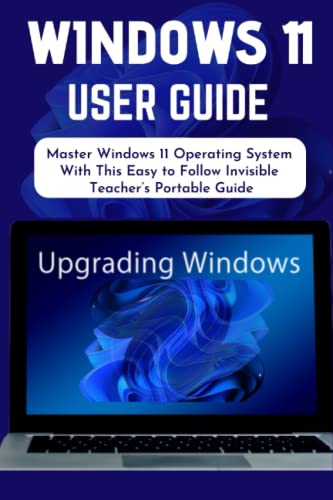
₱1,116.00












