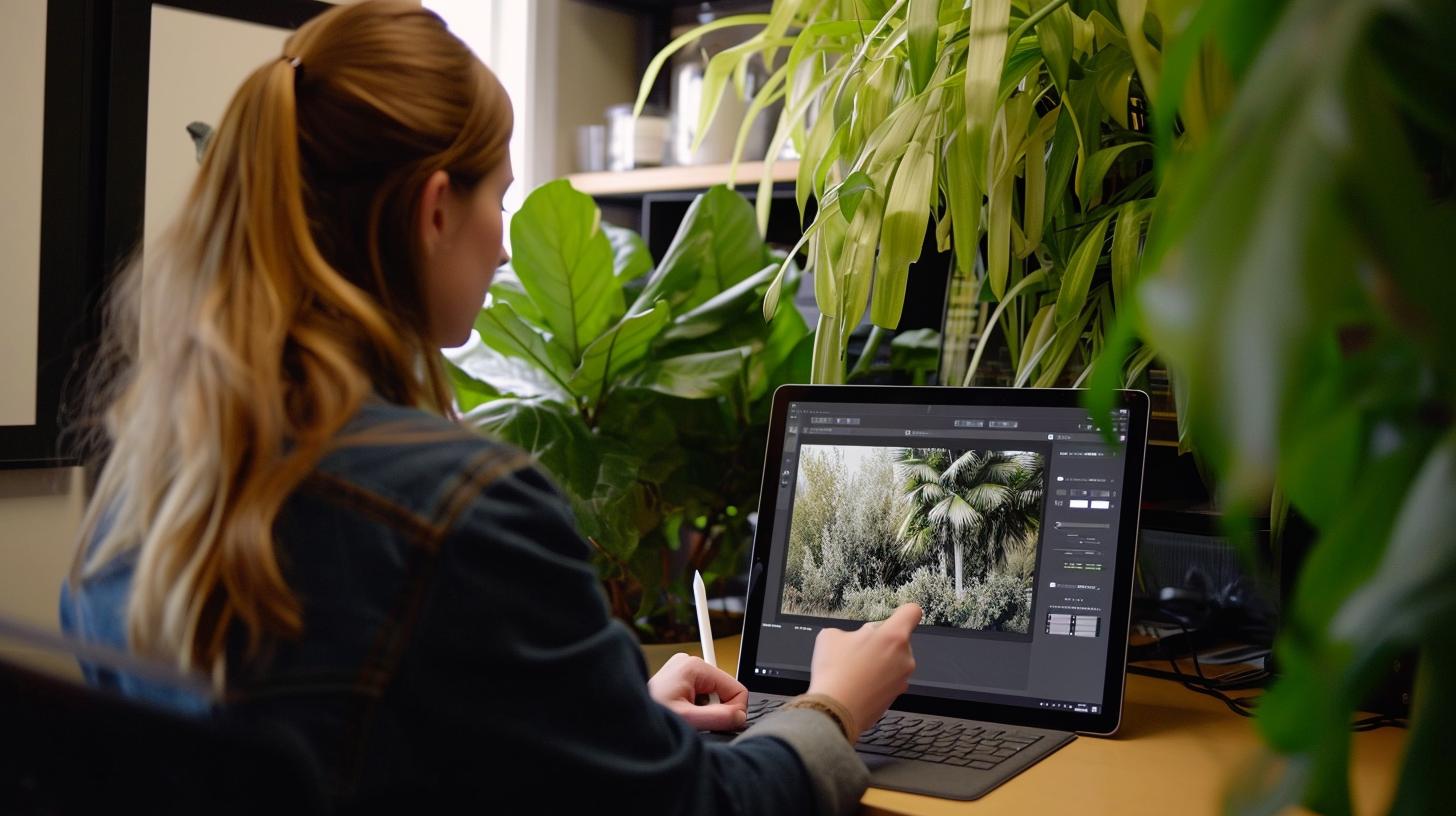
Are you an aspiring digital artist looking for the perfect device to bring your creations to life? The debate over Surface Pro 8 vs iPad Pro for drawing is a hot topic in the art community.
Choosing the right device can greatly impact the quality and efficiency of your artistic process. In this article, we will compare the Surface Pro 8 and iPad Pro, discussing their display, stylus support, drawing software, performance, battery life, user experience, and price to help you make an informed decision on which device is best suited for your artistic endeavors.
The Surface Pro 8 and iPad Pro have become popular choices for digital artists due to their versatility and advanced features specifically tailored for drawing and creative work. As technology continues to evolve, these devices are increasingly being used as powerful tools in the world of digital art. In this article, we will thoroughly analyze each device’s capabilities relating to drawing and discuss their pros and cons in various aspects.
Artists understand the importance of having a reliable and efficient device for creating their masterpieces. The right combination of hardware and software can significantly enhance the overall drawing experience.
And with the ever-growing market of digital art products, it can be daunting to choose between different devices. Let’s break down the key factors that play a crucial role in determining which device will best suit your needs as a digital artist – whether it be the Surface Pro 8 or iPad Pro.
Display and Size
When it comes to digital drawing, the display quality and size of a device are crucial factors that can greatly impact an artist’s work. The Surface Pro 8 and iPad Pro both offer impressive displays, but there are some distinct differences to consider. The Surface Pro 8 features a 13-inch PixelSense touchscreen display with a resolution of 2880 x 1920 pixels, providing a clear and vibrant canvas for digital artists.
On the other hand, the iPad Pro comes in two size options: 11-inch and 12.9-inch Liquid Retina displays with resolutions of 2388 x 1668 pixels and 2732 x 2048 pixels respectively. The larger size of the iPad Pro may appeal to those who prefer more screen real estate for their artwork.
In terms of drawing experience, the larger display of the iPad Pro can be advantageous for users who desire a more immersive and detailed workspace. However, the high-resolution PixelSense display of the Surface Pro 8 also offers excellent color accuracy and responsiveness, making it a strong competitor. Additionally, both devices support stylus input and offer additional features such as palm rejection technology to prevent accidental marks on the canvas while drawing.
For digital artists who value portability alongside display quality, the Surface Pro 8 may have an edge due to its slightly smaller form factor compared to the iPad Pro. Ultimately, when choosing between these devices for drawing purposes, artists should consider their preferences regarding display size and resolution as well as their need for a portable solution.
| Aspect | Surface Pro 8 | iPad Pro |
|---|---|---|
| Display Size (inches) | 13 | 11/12.9 |
| Resolution (pixels) | 2880 x1920 | 2388 x1668 / 2732 x2048 |
Stylus and Pen Support
When it comes to digital drawing, stylus and pen support is a crucial factor to consider when choosing between the Surface Pro 8 and iPad Pro. Both devices offer their own unique stylus options, namely the Microsoft Surface Slim Pen for the Surface Pro 8 and the Apple Pencil for the iPad Pro. The precision, pressure sensitivity, and tilt recognition of these styluses play a significant role in the overall drawing experience.
The Microsoft Surface Slim Pen offers 4096 levels of pressure sensitivity, allowing for precise control over line thickness and opacity. It also features tilt support, making it possible to create natural-looking shading and texture in digital artwork. Additionally, the programmable buttons on the pen can be customized for different functions within drawing applications.
On the other hand, the Apple Pencil also boasts 4096 levels of pressure sensitivity and tilt support, providing a similar level of precision for artists. The second-generation Apple Pencil has a flat edge that allows for easily switching between different drawing tools or functions.
Another important aspect to consider is palm rejection technology, which prevents accidental touch input while drawing with the stylus. Both the Surface Pro 8 and iPad Pro are equipped with advanced palm rejection capabilities, ensuring that artists can focus on their work without interference from unintended touch gestures. Ultimately, both devices offer exceptional stylus support that enhances the digital drawing experience, making it challenging to definitively declare a winner in this aspect of comparison.
Whether an artist chooses to invest in a Surface Pro 8 or an iPad Pro will depend on their individual preferences and specific needs as a digital creator. However, both devices have proven themselves as formidable tools for artists seeking high-quality stylus support and a seamless drawing experience.
Drawing Software and Applications
When it comes to digital drawing, the choice of software and applications can significantly impact an artist’s creative process. Both the Surface Pro 8 and iPad Pro offer a wide range of drawing programs and applications, catering to the needs of digital artists.
The Surface Pro 8 runs on Windows 11, giving users access to popular design software such as Adobe Photoshop, Illustrator, and Corel Painter. Additionally, the Microsoft Store offers a variety of optimized drawing applications that take advantage of the device’s performance and stylus support.
On the other hand, the iPad Pro has a strong ecosystem of drawing apps available on the App Store. With its powerful A-series chips, the iPad Pro can seamlessly run professional-grade drawing applications like Procreate and Autodesk Sketchbook. The availability of Apple Pencil also enhances the functionality of these apps by providing precise input and pressure sensitivity for a more natural drawing experience.
In terms of compatibility, both devices have their own unique strengths. While the Surface Pro 8 offers compatibility with industry-standard software commonly used by professionals, the iPad Pro provides a seamless integration with Apple’s ecosystem and exclusive drawing apps tailored specifically for iOS devices. Ultimately, choosing between the two will depend on an artist’s preference for specific drawing programs or their familiarity with either Windows or iOS environments when creating digital art.
Performance and Processing Power
When it comes to digital drawing, the performance and processing power of a device can greatly impact an artist’s workflow. Both the Surface Pro 8 and iPad Pro are powerful devices known for their impressive capabilities, but how do they compare in terms of performance for drawing?
The Surface Pro 8 is equipped with the latest Intel processors, offering fast and efficient performance for various tasks, including digital drawing. The device also boasts impressive graphics capabilities, allowing for smooth rendering and an overall seamless drawing experience. Additionally, the Surface Pro 8 supports high levels of RAM and storage options, providing ample space for large design files while maintaining snappy response times.
On the other hand, the iPad Pro is powered by Apple’s custom-designed chips, delivering exceptional performance for creative applications. The device offers excellent graphics performance and a responsive interface that is tailored to digital artists. With its optimized hardware and software integration, the iPad Pro ensures that any drawing or design task is executed with precision and speed.
When comparing the Surface Pro 8 vs iPad Pro for drawing based on performance and processing power, both devices excel in providing a fluid and responsive environment for digital artists. Whether it’s handling complex illustration projects or running resource-intensive graphic design software, both devices are fully capable of meeting the demands of professional creators.
Battery Life and Portability
When it comes to digital drawing, battery life and portability are crucial factors to consider when choosing between the Surface Pro 8 and iPad Pro. Both devices offer a high level of mobility, allowing artists to create wherever inspiration strikes. However, there are distinct differences in battery life and portability that may sway an artist’s decision.
Battery Life
The Surface Pro 8 boasts an impressive battery life, with some models offering up to 15 hours of usage on a single charge. This extended battery life can be a game changer for artists who need to work for long periods without access to power sources.
On the other hand, the iPad Pro also offers decent battery life, averaging around 10 hours of use. While not as long-lasting as the Surface Pro 8, this is still sufficient for most drawing sessions.
Portability
Both the Surface Pro 8 and iPad Pro are designed with portability in mind. The sleek and lightweight designs make them easy to carry around, whether it’s in a bag or simply under the arm. The Surface Pro 8’s detachable keyboard and adjustable kickstand add even more versatility for on-the-go use. Meanwhile, the iPad Pro’s compatibility with accessories like the Apple Pencil and Smart Keyboard further enhances its portability.
Ultimately, when considering Surface Pro 8 vs iPad Pro for drawing purposes, artists should weigh their need for extended battery life against their preference for design elements such as detachable keyboards and additional accessories. Both devices offer excellent portability, but the choice may come down to how long an artist can go without needing to recharge their device while creating on-the-move.
User Experience and Interface
When it comes to digital drawing, the user experience and interface are crucial factors in determining the efficiency and creativity of an artist. The Surface Pro 8 and iPad Pro offer unique experiences when it comes to interface and usability for drawing purposes. Both devices feature intuitive interfaces designed to cater to the needs of digital artists, making them popular choices in the creative community.
The Surface Pro 8 provides a familiar Windows-based interface, offering a seamless transition for users who are already accustomed to the Windows operating system. The device also supports touch input and pen interaction, allowing for natural and fluid movements while drawing. Additionally, the customizable nature of Windows allows artists to personalize their workspace and optimize their workflow according to their preferences.
On the other hand, the iPad Pro boasts a user-friendly interface with its iOS operating system, known for its simplicity and ease of use. The Apple Pencil enhances the drawing experience on iPad Pro by offering precise control and responsiveness, making it a preferred choice for many digital artists. The integration of various creative apps within the App Store further enhances the user experience by providing a wide range of tools and resources for artists.
Ultimately, both devices offer a seamless user experience and intuitive interfaces for digital drawing, each catering to different preferences and workflows. Artists may find that their choice between the Surface Pro 8 and iPad Pro for drawing will largely depend on their individual preferences in terms of operating systems, customization options, and overall user interface design.
Price and Value
When considering the purchase of a new device for digital drawing, one of the most important factors to take into account is the price and overall value. In the case of the Surface Pro 8 vs iPad Pro for drawing, both devices come with their own set of features and capabilities that cater to digital artists. However, it’s essential to weigh these against their respective price points and determine which offers the best value for your specific needs.
The Surface Pro 8 and iPad Pro are positioned as premium devices in their respective categories, with price tags that reflect their high-end specifications and capabilities. When comparing the two in terms of price, it’s important to consider not only the initial cost of purchasing the device itself but also any additional accessories or subscriptions that may be required for an optimal drawing experience.
While the iPad Pro offers a high-quality display, stylus support with the Apple Pencil, and a wide range of drawing applications available through the App Store, it comes at a premium price point. On the other hand, the Surface Pro 8 offers similar quality in terms of display and stylus support with the Surface Pen while running on Windows OS and providing compatibility with various professional drawing software.
The Surface Pro 8’s price may also include additional peripherals like the Type Cover or Surface Dial depending on your needs.
Ultimately, when evaluating price and value in the context of digital drawing devices, it is crucial to consider how each device aligns with your budget and specific requirements as an artist. While both the Surface Pro 8 and iPad Pro offer exceptional features for creating digital art, determining which device provides better overall value will depend on individual preferences and priorities when it comes to features, performance, ecosystem compatibility, and long-term costs.
Conclusion
In conclusion, both the Surface Pro 8 and iPad Pro offer impressive capabilities for digital drawing, each with its own unique strengths and features. The display and size of the devices play a crucial role in the drawing experience, with the Surface Pro 8 excelling in its larger screen real estate and the iPad Pro impressing with its stunning display quality.
When it comes to stylus and pen support, both devices showcase exceptional precision, pressure sensitivity, and additional features that enhance the drawing process. However, the Apple Pencil for iPad Pro stands out for its seamless integration and tilt recognition.
Furthermore, while both devices offer a variety of drawing software and applications, the iPad Pro’s optimization for certain programs gives it an advantage in terms of performance. Additionally, the smooth processing power of the iPad Pro further enhances its appeal for digital artists. On the other hand, the Surface Pro 8 provides users with a versatile Windows operating system that allows access to a wide range of software beyond just drawing applications.
Ultimately, when considering factors such as price, portability, battery life, user experience, and overall value, it becomes evident that choosing between the Surface Pro 8 vs iPad Pro for drawing depends on individual preferences and specific needs. No matter which device an artist chooses to use for digital drawing purposes, it is essential to remember that personal experience will often be a decisive factor in determining which device is best suited to their creative process.
We encourage readers to share their own experiences and insights regarding using these devices for digital art.






