
Are you tired of being constantly interrupted by notifications on your smartphone or other devices? Have you ever wondered what is the DND mode and how it can benefit your daily life? In this article, we will explore the concept of DND mode, its purpose, how to enable it on different devices, and its impact on productivity and focus.
DND mode stands for “Do Not Disturb” mode, and it is a feature available on most smartphones, tablets, and other electronic devices. The main purpose of DND mode is to allow users to silence notifications and alerts during specific times or when they want to focus without being interrupted. This can be particularly useful during meetings, important tasks, or simply when trying to relax without the constant buzz of notifications.
Enabling DND mode varies depending on the device and operating system. We will provide step-by-step instructions on how to activate DND mode on popular platforms such as iOS, Android, Windows, and more. Additionally, we will explore how users can customize their DND mode settings to fit their specific needs and preferences.
Using DND mode has multiple benefits, including improved concentration, reduced distractions, and better time management. We will delve into these advantages in detail and provide insights into how incorporating DND mode into your daily routine can enhance your overall productivity.
Throughout this article, we will also address common misconceptions about DND mode and compare it with silent mode to highlight key differences between the two features. Moreover, we will examine the impact of DND mode on various apps and platforms such as social media and messaging applications.
Finally, we will offer practical tips for using DND mode effectively so that you can make the most out of this feature. Whether you are a professional seeking better work efficiency or an individual looking for ways to manage digital distractions, understanding DND mode is crucial for achieving a balanced digital lifestyle.
Understanding the Purpose of DND Mode
DND mode, which stands for “Do Not Disturb” mode, is a feature found on many electronic devices such as smartphones, tablets, and computers. The purpose of DND mode is to limit or completely silence notifications and alerts from interrupting the user. This mode allows individuals to focus on specific tasks without being disturbed by incoming calls, messages, or other notifications.
The primary goal of DND mode is to provide users with a period of uninterrupted time. Whether it’s to concentrate on work, study without distractions, or simply enjoy some quiet time, enabling DND mode ensures that external disruptions are kept to a minimum. In today’s digital age where notifications constantly demand our attention, DND mode offers a way to regain control over our devices and reclaim our focus.
By enabling DND mode, users can create boundaries between their personal and professional lives. During work hours or important meetings, activating DND mode ensures that only urgent and essential notifications will come through while non-urgent ones are muted. This helps individuals maintain productivity and prevent unnecessary interruptions during crucial tasks and conversations.
Furthermore, the purpose of DND mode extends beyond just individual use. By collectively using this feature in public spaces such as theaters, classrooms, or meetings, we contribute to creating an environment that respects others’ need for peace and quiet. Additionally, DND mode can also be particularly helpful for those who need uninterrupted sleep at night or individuals looking to disconnect from technology during specific times of the day.
How to Enable DND Mode on Different Devices (iOS, Android, Windows, Etc)
DND mode, which stands for “Do Not Disturb” mode, is a handy feature available on various devices such as smartphones, tablets, and computers. This setting allows users to silence notifications and alerts for a certain period of time or during specific activities without completely turning off their device. Enabling DND mode can be particularly useful when you need to focus on work or important tasks without being interrupted by incoming calls, messages, or app notifications.
Enabling DND mode on different devices is relatively easy, but the process may vary slightly depending on the operating system. On iOS devices such as iPhones and iPads, you can access DND mode by swiping down from the top right corner of the screen to open Control Center and tapping the crescent moon icon.
For Android devices, you can usually find DND mode in the Sound settings or Notification settings menu. Windows also has a Quiet Hours feature that functions similarly to DND mode in other devices.
Once DND mode is enabled, users have the option to customize its settings according to their preferences. This includes specifying allowed exceptions for calls and messages from certain contacts or setting up automatic scheduling for specific times of day. Some devices also offer advanced features like allowing repeated calls from the same number to come through even when DND mode is active.
The benefits of using DND mode are numerous. Not only does it help individuals maintain focus and productivity by reducing distractions, but it also promotes better mental well-being by providing periods of uninterrupted relaxation or rest. Additionally, enabling DND mode during nighttime hours can contribute to improved sleep quality by preventing disruptive notifications from waking you up.
In this digital age where constant connectivity has become the norm, understanding how to effectively utilize features like DND mode is essential for managing our overall well-being and productivity. By taking advantage of this functionality on various platforms and applications, individuals can establish healthier tech habits that support a balanced lifestyle.
| Device | How to Enable DND Mode |
|---|---|
| iOS | Swipe down from top right corner > Tap crescent moon icon |
| Android | Go to Sound settings/Notification settings > Enable Do Not Disturb Mode |
| Windows | Access Quiet Hours feature in Settings menu |
Customizing DND Mode Settings
Do Not Disturb (DND) mode is a useful feature available on most electronic devices that allows users to customize their notification settings to minimize distractions. By adjusting the DND mode settings, users can tailor their experience to ensure they are only notified about the most important information. This section will provide a detailed overview of how to customize DND mode settings and the potential benefits of doing so.
When it comes to customizing DND mode settings, users have the ability to specify which contacts or apps can still reach them even when DND mode is enabled. This means that urgent messages or calls from certain individuals or specific apps will not be muted, ensuring that important notifications are not missed. Additionally, users can also set specific times for DND mode to automatically activate and deactivate, allowing for a seamless transition between work hours and personal time.
In addition to selecting priority contacts, users can also customize the type of notifications they receive while DND mode is active. For example, users may choose to allow calls from certain individuals but silence all other notifications, or vice versa. This level of customization ensures that each user’s experience with DND mode is tailored to their individual preferences and needs.
Beyond customizing which notifications come through during DND mode, users also have the option to adjust the display settings. For instance, some devices allow users to dim the screen or turn off visual notifications entirely when DND mode is active. This added layer of customization helps minimize distractions and allows for a more focused experience.
Furthermore, some devices even offer the ability to create custom schedules for different types of notifications during DND mode. For example, users can set different rules for work hours compared to evenings and weekends. This level of flexibility ensures that users can strike a balance between being available when needed and minimizing distractions during crucial periods.
Overall, by taking advantage of the customizable features within DND mode settings, users can create an environment tailored specifically to their needs and preferences. Customizing these settings allows for more control over which notifications come through during focused work sessions or designated downtime. Ultimately, this can lead to improved productivity and reduced interruptions throughout the day.
By understanding how to effectively customize DND mode settings on their device, users can maximize the benefits of this feature and create a more intentional approach to managing incoming notifications.
Benefits of Using DND Mode
Improved Focus and Concentration
One of the main benefits of using Do Not Disturb (DND) mode is the ability to improve focus and concentration. By enabling this mode, users can avoid interruptions from notifications, calls, and other distractions, allowing them to stay focused on important tasks at hand. Whether you are studying for an exam, working on a project, or simply trying to have some uninterrupted time for yourself, DND mode can be extremely beneficial in helping you stay focused.
Better Sleep Quality
Another significant benefit of using DND mode is its impact on sleep quality. Constant alerts and notifications from your phone can disrupt your sleep patterns and prevent you from getting a good night’s rest. By activating DND mode during the hours when you typically sleep, you can ensure that your sleep remains undisturbed by unwanted disturbances. This can ultimately lead to improved overall well-being and productivity during waking hours.
Reduced Stress and Anxiety
The constant bombardment of notifications and alerts can contribute to feelings of stress and anxiety for many individuals. DND mode offers a way to mitigate these negative effects by allowing users to take a break from the constant stream of digital information. By reducing the frequency of interruptions, DND mode can help create a more peaceful and controlled digital environment.
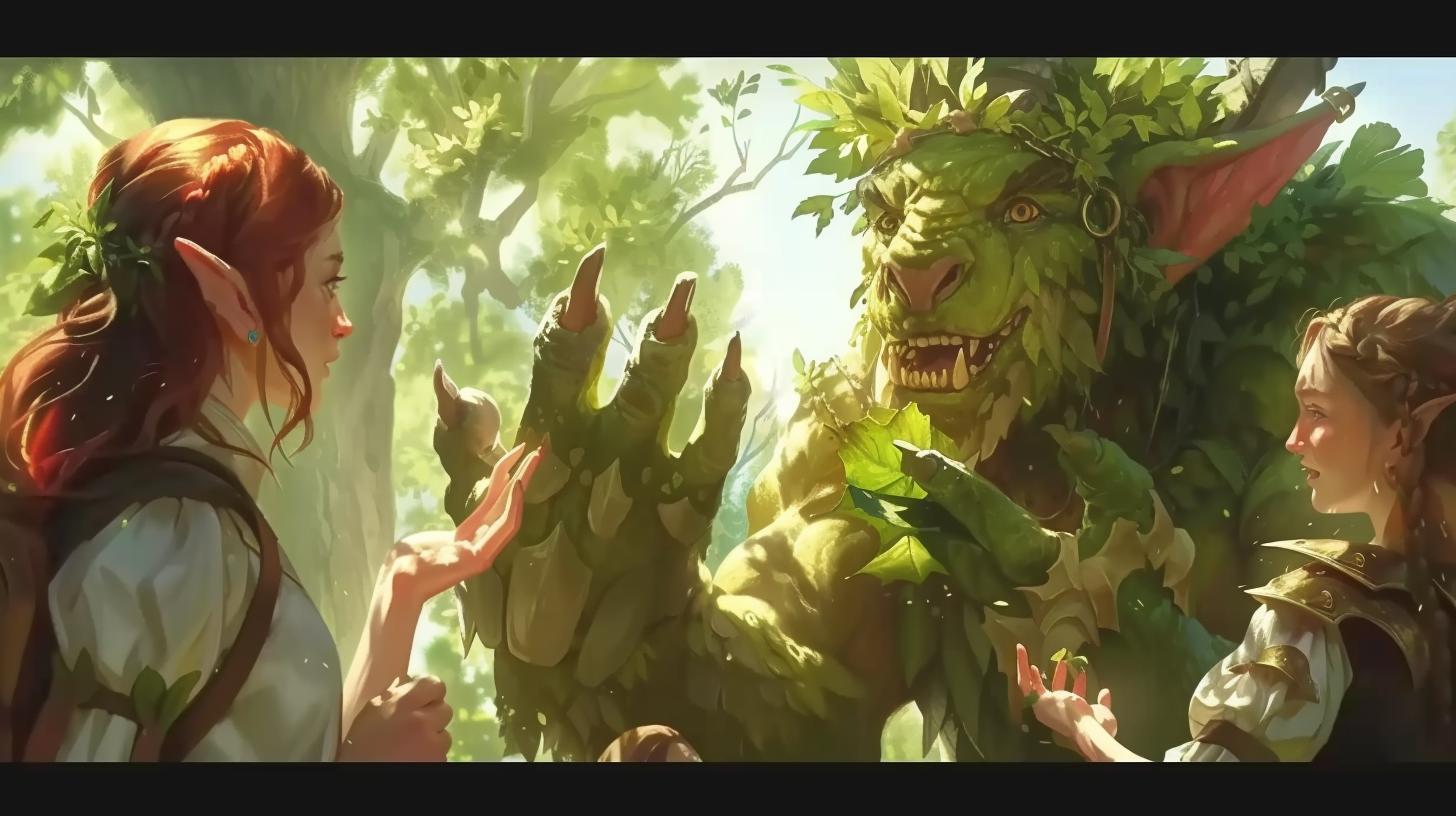
Better Work-Life Balance
Using DND mode can also contribute to achieving a better work-life balance. By setting specific times when you do not want to be disturbed by notifications related to work or personal matters, you can create boundaries that allow for dedicated time for both professional responsibilities and personal relaxation.
Enhanced Productivity
Ultimately, the use of DND mode can lead to enhanced productivity in various aspects of life – whether it’s work-related tasks or personal endeavors. By minimizing distractions and interruptions from your devices, you are able to focus more effectively on the task at hand without losing valuable time or mental energy on unnecessary disruptions.
Understanding these benefits underscores what is the dnd mode and why it has become an essential feature in various devices and platforms for managing digital interruptions in today’s hyper-connected world.
DND Mode vs Silent Mode
Understanding DND Mode
DND mode, or “Do Not Disturb” mode, is a feature found on many electronic devices that allows users to silence notifications and alerts. This includes calls, messages, and app notifications. When DND mode is enabled, the device will still receive these notifications, but the user will not be alerted with sounds or vibration.
Differences Between DND Mode and Silent Mode
While both DND mode and silent mode serve the purpose of silencing notifications, there are key differences between the two. In silent mode, all incoming calls and notifications are silenced, including alarms and timers. However, in DND mode, users have more control over which notifications they receive while silenced.
Customizing Settings
One of the main differences between silent mode and DND mode is the ability to customize settings in DND mode. Users can choose to allow certain contacts or apps to bypass the silenced notifications in DND mode. This level of customization allows users to prioritize important calls or messages while still avoiding unnecessary distractions.
Benefits of Using DND Mode
The ability to customize settings in DND mode offers a range of benefits for users. By allowing only important notifications to come through, users can better focus on tasks at hand without being constantly interrupted by their device. Additionally, DND mode can be scheduled for specific times, such as during meetings or while sleeping.
Productivity and Focus
When comparing DND mode vs silent mode, it becomes clear that DND mode can significantly impact productivity and focus. By silencing non-essential notifications while allowing important ones to come through, users can reduce distractions and stay focused on their work or activities.
Common Misconceptions About DND Mode
Many people have misconceptions about the Do Not Disturb (DND) mode on their devices. This section will address some of the common misunderstandings and myths surrounding this feature.
1. DND Mode is the same as Silent Mode: One common misconception is that DND mode and Silent mode are the same thing. In reality, they serve different purposes. While Silent mode simply mutes all notifications and calls, DND mode allows users to customize which notifications they want to receive, such as allowing calls from specific contacts or enabling alarms.
2. DND Mode blocks all notifications: Another misconception is that enabling DND mode will completely block all incoming notifications. However, users have the flexibility to customize their DND settings to allow certain notifications to come through, such as priority calls or messages from favorite contacts.
3. DND Mode affects all apps: Some users may believe that enabling DND mode will silence all app notifications across the board. However, users can specify which apps are allowed to override the DND settings, ensuring that important alerts still appear when needed.
4. Calls are always blocked in DND Mode: Contrary to popular belief, DND mode does not necessarily block all incoming calls. Users can choose to allow certain calls to come through even when DND mode is enabled by customizing their settings.
5. You have to manually enable/disable DND Mode every time: Many people may think that they need to remember to turn on and off DND mode manually each time they need it. However, devices often offer the option for scheduling when the feature should be active, making it convenient for users who want peace of mind without needing frequent manual adjustments.
DND Mode and Productivity
Many people struggle with staying focused and productive, especially in a world filled with constant notifications and distractions. This is where DND mode can be incredibly helpful. But what is the DND mode exactly? DND mode, or Do Not Disturb mode, is a feature available on most devices that allows users to silence notifications and alerts for a specified period of time.
One key way in which DND mode can help boost productivity is by allowing individuals to concentrate on their tasks without being interrupted by constant notifications. Whether you’re working on an important project, studying for an exam, or simply trying to relax without interruption, enabling DND mode can provide the focus you need.

The impact of DND mode on productivity can be significant. Research has shown that it takes an average of 23 minutes and 15 seconds to return to a task after being interrupted. Constant interruptions from notifications can lead to fragmented attention, reduced efficiency, and increased stress levels. By using DND mode strategically, individuals can create uninterrupted blocks of time during which they can fully immerse themselves in their work.
In addition to helping individuals stay focused on their tasks, DND mode also promotes a healthier relationship with technology. With the increasing prevalence of smartphone addiction and digital overload, taking intentional breaks from notifications can contribute to a more balanced and mindful approach to technology use.
When it comes to harnessing the power of DND mode for productivity, it’s important for users to take advantage of customizing settings based on their specific needs. By selecting certain contacts or apps that are allowed to bypass the DND restrictions (such as emergency calls), users can ensure that they don’t miss out on any truly urgent communication while still benefiting from a distraction-free environment.
Ultimately, incorporating DND mode into one’s daily routine can have a positive impact not only on productivity but also on overall well-being. By understanding how to effectively use this feature and setting boundaries around when notifications are allowed to intrude upon your attention, you can take control over your digital environment and create space for deep focus and sustained concentration.
| Benefit | Data |
|---|---|
| Reduced Interruptions | Allows individuals to concentrate on tasks without being interrupted by constant notifications. |
| Productivity Boost | Research shows that using DND Mode strategically creates uninterrupted blocks of time leading to better efficiency. |
| Healthier Relationship with Technology | Promotes a balanced approach towards technology use. |
DND Mode in Different Apps and Platforms (Social Media, Messaging, Etc)
Social Media
When it comes to social media platforms, enabling DND mode can offer a much-needed break from constant notifications. Many social media apps have the option to customize notifications and mute them during specific times or indefinitely. This can be especially helpful for individuals who want to limit their time on social media and prevent distractions during work or quality time with loved ones.
Messaging Apps
Messaging apps are a crucial part of modern communication, but they can also be a source of interruptions and distractions. DND mode allows users to silence notifications from messaging apps without missing important messages. It’s important to note that DND mode typically allows users to set exceptions for specific contacts or keywords, ensuring that urgent messages still come through.
Email is another area where individuals often feel bombarded with notifications. DND mode can be particularly useful for managing email overload during focused work periods or outside of regular business hours. By utilizing DND mode for email, individuals can prioritize their inbox and reduce the stress of constantly feeling the need to check for new messages.
Customizing App-Specific Settings
In addition to using system-wide DND settings, many apps now offer their own customization options for managing notifications. This means users can tailor their DND preferences for each app based on their individual needs and preferences. Whether it’s muting group chats on messaging apps or turning off non-essential notifications from social media, app-specific DND settings provide even more control over digital distractions.
Whether you’re trying to focus on work, spend quality time with loved ones, or simply take a break from constant digital interruptions, understanding how to leverage DND mode within different apps and platforms is essential. By utilizing this feature effectively, individuals can regain control over their digital experience and improve their overall well-being in today’s technology-driven world.
Tips for Using DND Mode Effectively
DND Mode is a useful feature found in many devices, including smartphones, computers, and other electronics. This mode stands for “Do Not Disturb” and is designed to limit or silence notifications, calls, and alerts during specific times or in certain situations. While the primary purpose of DND Mode is to minimize distractions and interruptions, there are several tips for using it effectively.
One important tip for using DND Mode effectively is to schedule it during specific times when you need to focus or have some quiet time. For example, you can set DND Mode to activate during work hours, meetings, or bedtime to ensure that you are not disturbed by unnecessary notifications. By scheduling DND mode during these times, you can increase your productivity and prioritize what requires your attention without unnecessary interruptions.
Another tip is to customize the settings of DND Mode based on your preferences and needs. Most devices allow users to customize the mode by selecting which contacts or apps are allowed to bypass the Do Not Disturb setting. This customization ensures that important calls or notifications from specific contacts or apps still come through even when DND Mode is enabled.
Utilizing the “Priority Only” feature within DND Mode can also be an effective way to stay connected while minimizing distractions. This feature allows only certain types of notifications (such as calls from specific contacts) to come through while all other alerts remain silenced.
It’s also important for users to familiarize themselves with the different options available within their devices when it comes to enabling and customizing DND Mode. Different operating systems such as iOS, Android, Windows, etc. may have slightly different processes for enabling and customizing Do Not Disturb settings.
Finally, regularly reviewing and adjusting the settings of DND Mode according to your current needs is essential for effectively using this feature. As your schedule and priorities change, so should your DND Mode settings in order for it be most effective in helping you maintain focus and productivity.
| DND Tips | Description |
|---|---|
| Schedule DND | Schedule DND mode during specific times like work hours or bedtime |
| Customize Settings | Customize which contacts or apps bypass Do Not Disturb setting |
| Use Priority Only Feature | Utilize “Priority Only” feature within DND Mode for essential notifications |
Conclusion
In conclusion, the DND mode has become an essential feature in our daily lives, allowing us to disconnect and focus on the tasks at hand without interruptions. By understanding the purpose of DND mode and learning how to enable and customize its settings on different devices, we can fully utilize its benefits for our productivity and well-being.
One of the key benefits of using DND mode is its ability to reduce distractions, allowing us to concentrate on important tasks, meetings, or simply enjoy some uninterrupted leisure time. By customizing the settings, we can ensure that only specific contacts or notifications get through during DND mode, providing a sense of control over our digital interactions.
It’s important to note that DND mode differs from silent mode in that it not only mutes notifications but also prevents them from appearing on the screen altogether. This distinction is crucial in understanding the full extent of what DND mode offers in terms of managing interruptions.
Despite its many advantages, there are still some common misconceptions about DND mode, such as it being solely for nighttime use. In reality, this feature can be utilized at any time when focus is needed.
Overall, by incorporating DND mode into various apps and platforms and following effective tips for its use, we can improve our productivity and overall well-being. Understanding how to make the most of DND mode allows us to take better control of our digital interactions and achieve a healthier balance in our daily lives.






