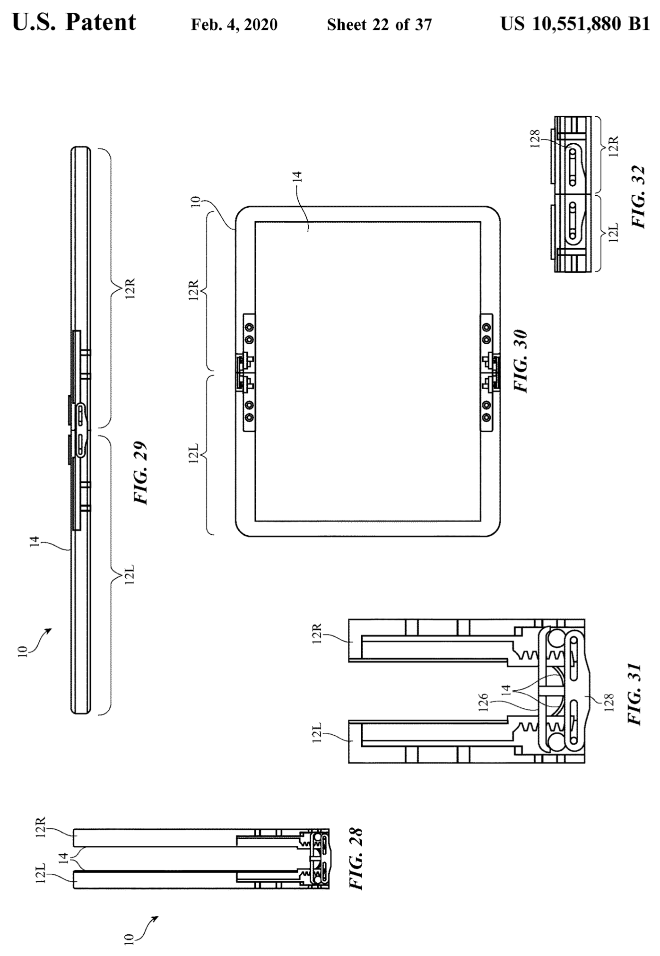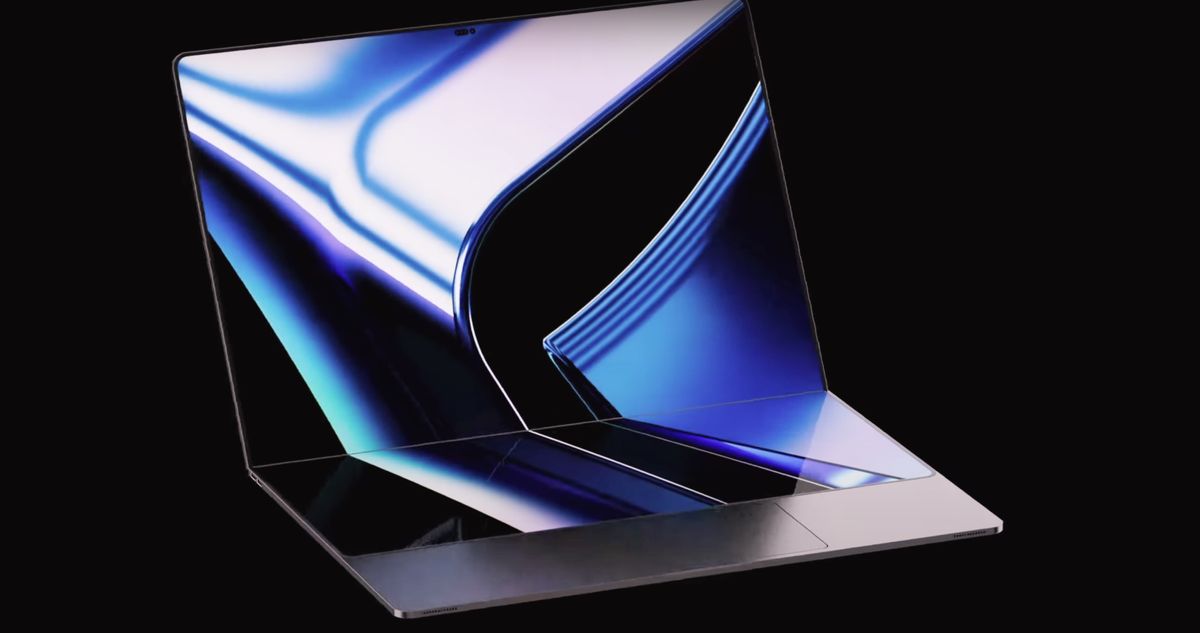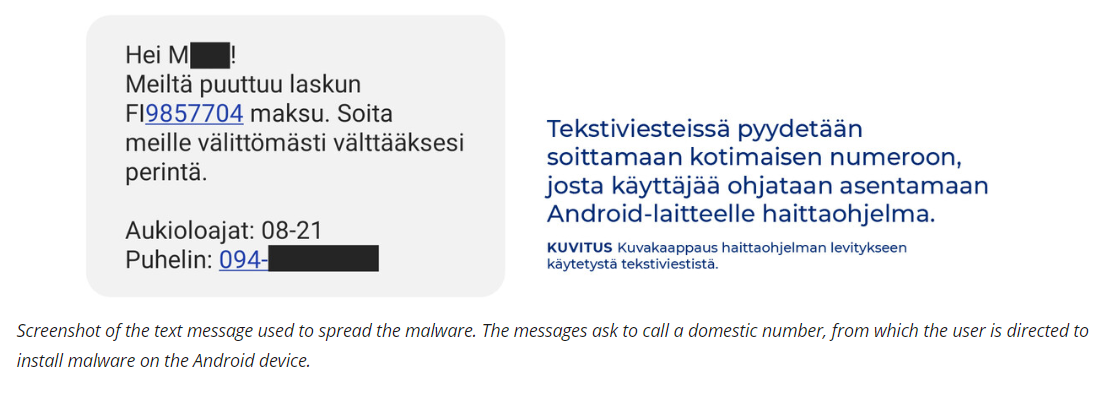Are you wondering how to clean your iPad Magic Keyboard? Keeping your device’s keyboard clean is essential for maintaining its functionality and longevity. Over time, dust, dirt, and spills can accumulate on the keyboard, leading to potential damage and reduced performance. In this article, we will provide you with a step-by-step guide on how to effectively clean your iPad Magic Keyboard, along with tips on the materials needed and special care for spills.
The accumulation of dirt and debris on your iPad Magic Keyboard can affect the performance of the keys and trackpad. Regular cleaning not only ensures that your keyboard remains in good working condition but also helps prevent the spread of germs and bacteria. By understanding the importance of keeping your iPad Magic Keyboard clean, you can maintain its overall functionality and prolong its lifespan.
In the following sections, we will discuss the materials needed for cleaning, provide a detailed step-by-step guide on how to clean your iPad Magic Keyboard, offer tips on what to avoid when cleaning, and share special care instructions for spills. Additionally, we will cover tips for regular maintenance to keep your keyboard in optimal condition as well as troubleshooting common issues that may arise due to a dirty keyboard.
Let’s dive into the specifics of keeping your iPad Magic Keyboard clean to ensure it works efficiently for years to come.
Materials Needed
When it comes to cleaning your iPad Magic Keyboard, having the right materials is essential to ensure that the task is done effectively and without causing any damage. Here’s a list of cleaning supplies you will need to clean your iPad Magic Keyboard:
1. Microfiber cloth: This soft, lint-free cloth is perfect for wiping down the surface of the keyboard without leaving any scratches or residue behind.
2. Isopropyl alcohol: A solution of 70% isopropyl alcohol can be used to disinfect and remove any stubborn fingerprints or grime from the keyboard.
3. Compressed air: This can be used to remove dust and debris from between the keys and other hard-to-reach places on the keyboard.
4. Q-tips or cotton swabs: These are useful for cleaning in between the keys and detail work on smaller areas.
5. Water: In some cases, using a small amount of water can help clean off light dirt and smudges on the keyboard.
By having these materials on hand, you will be well-equipped to thoroughly clean your iPad Magic Keyboard without causing any damage to its delicate components.
Remember that regular maintenance and cleaning of your iPad Magic Keyboard is important not only for hygiene, but also for keeping it in good working condition. In the next section, we will provide you with a step-by-step guide on how to effectively clean your keyboard using these materials.
Step-by-Step Guide
Cleaning your iPad Magic Keyboard is an essential part of maintaining its functionality and appearance. Over time, dust, dirt, and food particles can build up between the keys, affecting the keyboard’s performance. Follow these step-by-step instructions to keep your iPad Magic Keyboard clean and in optimal condition.
Materials Needed
To clean your iPad Magic Keyboard, you will need the following materials:
- Microfiber cloth
- Cotton swabs
- Isopropyl alcohol (70% or higher)
- Compressed air can
Step-by-Step Guide
- Begin by turning off your iPad and detaching the Magic Keyboard from it.
- Use a can of compressed air to blow away any loose debris and dust from between the keys.
- Dampen a microfiber cloth with isopropyl alcohol and gently wipe down the surface of the keys, ensuring not to soak the cloth.
- For stubborn dirt or grime, use a cotton swab dipped in isopropyl alcohol to carefully clean around each key.
- Allow the keyboard to air dry completely before reattaching it to your iPad.
Remember not to use excessive force when cleaning the keys, as this may cause damage. Avoid using water or cleaning solutions that are not designed for electronics, as they can damage the internal components of the keyboard.
Regular cleaning maintenance will help prevent buildup and ensure that your iPad Magic Keyboard continues to work seamlessly for years to come.
These simple steps are essential for keeping your device functioning at its best, so be sure to incorporate them into your regular maintenance routine.
Do’s and Don’ts
Use a Soft Cloth
When cleaning your iPad Magic Keyboard, it’s important to use a soft, lint-free cloth. Microfiber cloths work well for this purpose as they are gentle on the surface of the keyboard and can effectively remove dirt and grime without scratching it.
Turn Off the Keyboard
Before cleaning the keyboard, it’s advisable to turn it off or disconnect it from your iPad to prevent any accidental input while cleaning. This will also ensure that no damage occurs to the keyboard during the cleaning process.
Use Compressed Air
If there are crumbs or debris stuck between the keys, using compressed air can help dislodge them without causing any damage to the keyboard. Be sure to use short bursts of air and hold the keyboard at an angle to prevent blowing debris further into the device.
Don’ts:
Avoid Using Harsh Chemicals
When cleaning your iPad Magic Keyboard, avoid using harsh chemicals such as bleach, ammonia, or alcohol-based cleaners. These can damage the surface of the keyboard and compromise its functionality.
Avoid Excessive Moisture
It’s important to avoid using excessive moisture when cleaning your keyboard. Excess liquid can seep into the internal components of the keyboard and cause damage. Instead, dampen a cloth with water or a mild cleaner and wring out any excess moisture before using it on the keyboard.
Avoid Submerging in Water
Under no circumstances should you submerge your iPad Magic Keyboard in water or any other liquid. Doing so will likely cause irreparable damage to the internal components and render it unusable.
Following these do’s and don’ts will help you safely clean your iPad Magic Keyboard without causing any damage. By being mindful of what products and methods you use, you can keep your keyboard looking new and functioning properly for years to come.
Special Care for Spills
Immediate Action
Spills happen, and when they occur on your iPad Magic Keyboard, it’s important to act quickly to prevent any damage. If a spill occurs, immediately disconnect the keyboard from the iPad and turn it upside down to allow any liquid to drain out. Avoid shaking the keyboard, as this can spread the liquid further into the device.
Cleaning the Spill
After draining any excess liquid, use a clean cloth or paper towel to carefully dab at the spill on the keyboard. Do not rub the spill, as this can push the liquid further into the device. Once you have removed as much of the spill as possible, use a cotton swab dipped in rubbing alcohol to gently clean around and between the keys.
Drying Process
After cleaning up the spill, allow the keyboard to air dry for at least 24 hours before attempting to use it again. Do not attempt to speed up the drying process with a hairdryer or other heat source, as this can cause damage to the keyboard. Once completely dry, test the keyboard to ensure that all keys are functioning properly before reconnecting it to your iPad.
By following these steps, you can effectively handle spills and prevent damage to your iPad Magic Keyboard. It’s essential to act quickly and take proper precautions during these situations in order to maintain the functionality of your keyboard.
Maintaining the Keyboard
Keeping your iPad Magic Keyboard clean is essential to ensure its longevity and optimal performance. Regular maintenance can prevent dust, debris, and grime from affecting the functionality of the keyboard. By following some simple tips and incorporating regular cleaning into your device care routine, you can keep your iPad Magic Keyboard looking and performing like new.
To maintain your iPad Magic Keyboard, you will need a few basic cleaning supplies. These include microfiber cloths, compressed air cans, a soft brush (such as a paintbrush or makeup brush), and a mild cleaning solution (diluted isopropyl alcohol or gentle household cleaner). Avoid using harsh chemicals or abrasive materials that could damage the keyboard’s surface.
When cleaning your iPad Magic Keyboard, start by turning off or disconnecting it from your device to prevent any accidental key presses. Use a soft brush or compressed air to gently remove dust and debris from the keys and crevices. Next, dampen a microfiber cloth with the cleaning solution (or water) and gently wipe down the keyboard’s surface. Be careful not to let any excess liquid seep into the keyboard.
Regularly maintaining your iPad Magic Keyboard not only keeps it clean but also ensures its functionality. By incorporating these simple cleaning tips into your routine, you can extend the lifespan of your keyboard while keeping it in optimal condition for everyday use.
| Materials Needed | Cleaning Supplies |
|---|---|
| Microfiber cloths | Compressed air cans |
| Soft brush (e.g. paintbrush) | Mild cleaning solution (diluted isopropyl alcohol) |
Troubleshooting
The iPad Magic Keyboard is a convenient and useful accessory for your iPad, but it can quickly become dirty and grimy with regular use. It’s important to keep it clean to maintain its functionality and lifespan. But even with regular cleaning, you may encounter some common issues with a dirty keyboard. In this section, we will discuss these issues and provide solutions on how to resolve them.
One common issue that users encounter with a dirty iPad Magic Keyboard is sticky or unresponsive keys. This can be caused by built-up dirt, food particles, or spilled liquids in between the keys. To resolve this issue, start by carefully removing any debris from between the keys using a can of compressed air or a soft brush.
Next, use a cotton swab dampened with rubbing alcohol to gently clean the area around each key. Be sure to let the keyboard dry completely before using it again.
Another issue that may arise from a dirty keyboard is poor connectivity or responsiveness. If you find that your keyboard is not responding as it should, check for any visible dirt or grime on the connectors and charging ports. Use a soft, dry cloth to gently wipe away any debris from these areas. If the issue persists, try disconnecting and reconnecting the keyboard from your iPad or restarting your device.
Lastly, moisture build-up under the keys can also cause issues such as sticking keys or malfunctioning buttons. If you accidentally spill liquid on your iPad Magic Keyboard, immediately turn it off and disconnect it from your device. Wipe away any excess liquid with a soft cloth and allow the keyboard to air dry for at least 24 hours before attempting to use it again.
By following these troubleshooting tips for common issues with a dirty iPad Magic Keyboard, you can ensure that your keyboard remains in optimal condition for long-term use.
Remember that regular maintenance and cleaning are key to preventing these issues from occurring in the first place.
Conclusion
In conclusion, maintaining a clean iPad Magic Keyboard is crucial for not only hygiene but also for the longevity and performance of the keyboard. With regular cleaning and proper maintenance, you can ensure that your keyboard continues to function optimally and provide a pleasant typing experience. By understanding the materials needed and following the step-by-step guide provided in this article, you can easily keep your iPad Magic Keyboard free from dirt, grime, and spills.
Additionally, by adhering to the do’s and don’ts outlined in this article, you can avoid damaging your keyboard while cleaning it. It is important to note that spills should be handled with care to prevent any liquid damage to the keyboard. By implementing regular maintenance practices and troubleshooting any issues that may arise due to a dirty keyboard, you can ensure that your iPad Magic Keyboard remains in top condition.
Overall, taking the time to clean and maintain your iPad Magic Keyboard will not only extend its lifespan but also provide a better user experience. By incorporating these cleaning tips into your routine, you can ensure that your keyboard stays functional, hygienic, and reliable for all your typing needs. Whether for work or leisure, a clean iPad Magic Keyboard is an essential tool for any Apple user.
Remember that by following these guidelines on how to clean iPad Magic Keyboard properly, you can enjoy all the benefits of a well-maintained device – from improved performance to an overall better user experience.