Are you frustrated by the constant fluctuation of brightness on your TV screen? Many individuals have experienced the annoyance of their TV brightness constantly changing, impacting their overall viewing experience. In this article, we will delve into the common causes behind this issue, its impact on the viewing experience, and provide a comprehensive guide to troubleshooting and managing TV brightness problems.
Fluctuating TV brightness can be a major inconvenience and can significantly affect one’s enjoyment while watching television. Whether it’s a sudden increase in brightness during a dark scene or a dimming effect during an action-packed sequence, these inconsistent changes can disrupt the immersive experience that modern TVs aim to deliver.
Understanding the root cause of this issue is essential for effectively addressing it. We will explore the technical aspects of troubleshooting TV brightness problems and provide tips for manually adjusting brightness settings to maintain optimal viewing conditions.
Additionally, we will examine the role of automatic brightness control and its impact on fluctuations in TV brightness. Managing this feature can be crucial in ensuring consistent viewing experiences without unexpected changes in screen illumination.
Software updates play a significant role in addressing various technical issues, including those related to TV brightness. We will also discuss the importance of firmware updates in managing and preventing future instances of fluctuating TV brightness.
In addition to providing practical solutions for managing TV brightness changes, we will also offer tips for maintaining stable TV brightness in the long run. These preventive measures can help alleviate recurring issues and ensure a consistently enjoyable viewing experience on your television.
Common Causes
Fluctuating TV brightness can be quite frustrating for viewers and often leads to a subpar viewing experience. Understanding the common causes behind this issue is crucial in addressing and resolving the problem effectively.
Here are some common causes of fluctuating TV brightness:
1. Ambient Light: The amount of natural or artificial light in the room can affect the perceived brightness of the TV screen. Changes in ambient light, such as sunlight streaming into the room or turning on/off overhead lights, can cause the TV’s automatic brightness control to adjust the screen accordingly.
2. Power Saving Mode: Some TVs have a power-saving mode that automatically adjusts brightness based on the content being displayed. This can sometimes lead to sudden changes in brightness levels, especially during scenes with varying lighting conditions.
3. HDMI-CEC Settings: Consumer Electronics Control (CEC) settings on connected devices, such as gaming consoles or set-top boxes, can also impact TV brightness. In some cases, these settings may interfere with the TV’s own brightness controls, leading to fluctuations.
4. Software Glitches: Firmware or software glitches in the TV’s operating system can also cause erratic changes in brightness. These glitches may result from outdated firmware or compatibility issues with external devices connected to the TV.
5. Hardware Issues: In some cases, hardware problems within the TV itself, such as faulty backlighting components or sensor malfunctions, can lead to inconsistent brightness levels.
It is important to identify and address these common causes when troubleshooting fluctuating TV brightness issues. By pinpointing the root cause of the problem, you will be better equipped to resolve it and improve your overall viewing experience.
To address fluctuating TV brightness caused by ambient light changes:
– Consider adjusting your room lighting to minimize drastic shifts in ambient light.
– Use curtains or blinds to block out direct sunlight during daytime viewing.
– Position lamps or dimmable lights strategically to create a more consistent lighting environment for TV viewing.
For power-saving mode-related issues:
– Review your TV’s power-saving settings and consider adjusting them to prioritize a more stable brightness level.
– Disable any adaptive contrast or dynamic backlight features that may be contributing to unwanted changes in screen brightness.
When dealing with HDMI-CEC settings:
– Check for any conflicting CEC settings on connected devices and adjust them if necessary.
– Consider using separate remotes for individual devices rather than relying on CEC for universal control.
By addressing these common causes and implementing solutions tailored to each specific issue, viewers can effectively mitigate ongoing problems with fluctuating TV brightness.
Impact on Viewing Experience
When the TV brightness keeps changing, it can have a significant impact on the overall TV-watching experience. Inconsistent brightness levels can be distracting and frustrating for viewers, affecting their ability to fully enjoy their favorite shows and movies. This section will explore the various ways in which fluctuating TV brightness can affect the viewing experience.
One of the most immediate impacts of inconsistent TV brightness is the disruption it causes to the visual continuity of what is being watched. Sudden changes in brightness can draw attention away from the content on the screen and make it difficult to focus on the storyline or visuals. This can be particularly troubling during scenes that are meant to evoke a specific mood or atmosphere, as fluctuating brightness levels can detract from the intended effect.
In addition to disrupting visual continuity, inconsistent TV brightness can also cause discomfort for viewers, especially if there are sudden shifts from very bright to very dark scenes. Straining to see details in dark moments or being blinded by sudden bursts of brightness can lead to eye fatigue and overall dissatisfaction with the TV-watching experience.
Furthermore, fluctuating TV brightness can significantly impact color accuracy and image quality. When brightness levels constantly change, it becomes challenging for the TV to properly display colors and maintain consistent image quality. This not only affects the viewer’s enjoyment of what they are watching but also undermines the capabilities of modern high-definition televisions.
It is important to recognize that inconsistent TV brightness is not simply an inconvenience but a genuine issue that can hinder one’s ability to fully immerse themselves in what they are watching. It detracts from the intended visual experience and ultimately diminishes one’s enjoyment of their favorite shows and movies. As such, identifying and addressing the root cause of this problem is crucial for maintaining a satisfactory TV-watching experience.
Technical Troubleshooting
Have you ever experienced the frustration of your TV brightness constantly changing on its own? It can be quite disruptive to your viewing experience, but there are steps you can take to troubleshoot and resolve this issue. In this section, we will provide you with a step-by-step guide to troubleshooting TV brightness issues.
First, let’s start by checking the physical connections of your TV. Loose or faulty connections can sometimes cause fluctuations in brightness. Ensure that all cables are properly connected to both the TV and any external devices such as cable boxes or streaming devices.
Next, it’s important to check for any interference from other electronic devices that may be causing the TV brightness to fluctuate. Move any potential sources of interference, such as wireless routers or fluorescent lights, away from the TV and observe if there are any improvements in the brightness stability.
If the issue persists, it may be necessary to reset your TV to its factory settings. This can often resolve software-related issues that may be causing the brightness fluctuations. Refer to your TV’s user manual for instructions on how to perform a factory reset.
Another troubleshooting step is to check for any firmware updates for your TV. Manufacturers often release updates to address performance issues, including problems with inconsistent brightness control. Visit the manufacturer’s website or use your TV’s built-in update feature to ensure that you have the latest firmware installed.
If these steps do not resolve the issue, it may be time to consider contacting technical support for further assistance. The manufacturer’s customer support team may be able to provide additional troubleshooting steps specific to your TV model, or arrange for a professional technician to inspect and repair the television.
By following these troubleshooting steps, you can identify and address potential causes of fluctuating TV brightness. With consistent monitoring and maintenance, you can ensure that your viewing experience remains free from disruptive changes in brightness.
- Check physical connections
- Identify potential sources of interference
- Perform a factory reset
- Check for firmware updates
- Contact technical support if necessary
Adjusting Settings
When dealing with the frustrating issue of TV brightness constantly changing, it’s essential to understand how to manually adjust the brightness settings on your television. While fluctuating brightness can be caused by various factors, having the knowledge and tools to make manual adjustments can significantly improve your viewing experience.
One common cause of inconsistent TV brightness is the ambient light in the room. Changes in natural or artificial lighting can affect how the TV displays images, leading to fluctuations in brightness. To address this issue, it’s important to know how to access and modify the brightness settings on your TV.
Most televisions come equipped with a menu that allows users to navigate through different picture settings, including brightness. By accessing this menu, you can manually adjust the brightness level according to your preference, taking into account the ambient lighting conditions in your viewing area.
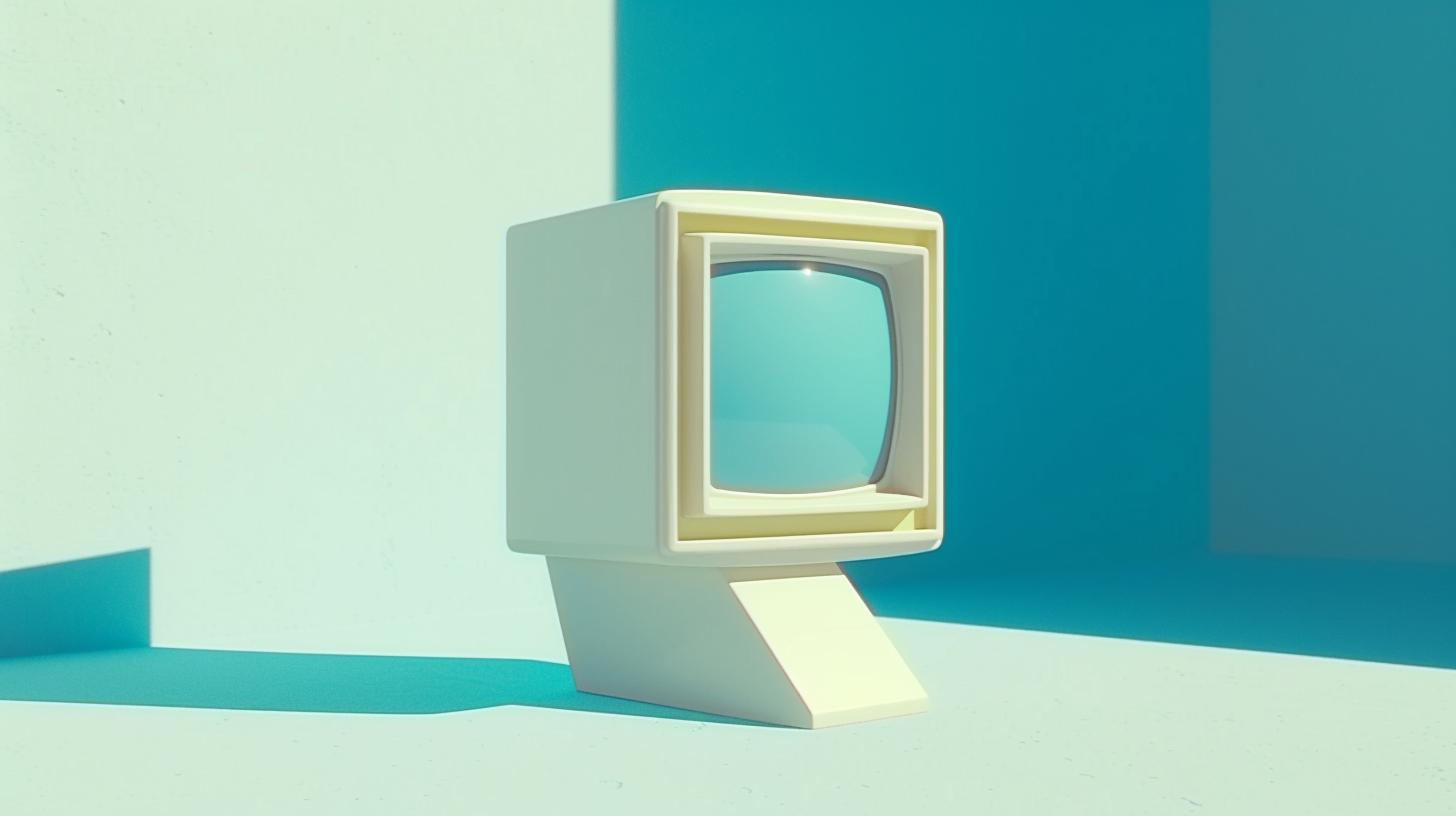
In addition to ambient light, another factor that can contribute to fluctuating TV brightness is the content being displayed. For instance, a scene with predominantly dark colors may appear dimmer than a scene with brighter colors. Knowing how to manually adjust these settings can help ensure that you have optimal picture quality regardless of the content you’re watching.
Furthermore, understanding how different picture modes on your TV affect brightness levels is crucial for maintaining consistent image quality. Many TVs offer preset picture modes such as “Standard,” “Cinema,” or “Game,” each of which may have its own default settings for brightness and other display attributes. Being able to navigate through these modes and customize their settings can greatly enhance your overall viewing experience.
Lastly, keep in mind that some televisions also offer advanced features like local dimming or dynamic contrast control, which can automatically adjust brightness based on on-screen content. Knowing how to enable or disable these features and fine-tune their settings can help mitigate issues with erratic TV brightness changes.
| Tv Brightness Issue | Adjustment Solution |
|---|---|
| Ambient Light Changes | Manually adjust brightness setting in accordance with lighting conditions |
| Varying Content Display | Customize picture mode settings for optimal image quality across different content types |
| Advanced Display Features | Fine-tune local dimming and dynamic contrast controls for better control over automatic adjustments |
Automatic Brightness Control
How Automatic Brightness Control Works
Automatic brightness control uses sensors to measure the amount of light in the room and then adjusts the TV’s backlight accordingly. This is intended to provide an optimal viewing experience by ensuring that the screen is neither too dim nor too bright for the lighting conditions. However, variations in ambient light can cause the TV’s brightness to fluctuate, leading to a frustrating viewing experience.
Managing Automatic Brightness Control
One way to manage automatic brightness control is to adjust or disable the feature through the TV’s settings menu. By accessing the “Picture” or “Display” settings, users may have the option to toggle automatic brightness control on or off. Disabling this feature can prevent unwanted fluctuations in screen brightness, allowing for a more consistent viewing experience.
Using Ambient Light Sensors
Some televisions are equipped with ambient light sensors that work in conjunction with automatic brightness control. These sensors may need to be recalibrated or adjusted if they are causing excessive fluctuations in screen brightness. Users should refer to their TV’s manual or online support resources for guidance on adjusting ambient light sensor settings.
Best Practices for Managing Automatic Brightness Control
To effectively manage automatic brightness control, users should consider adjusting other display settings such as contrast and backlight intensity. Finding a balance between these settings and automatic brightness control can help mitigate inconsistent brightness changes while maintaining visual quality.
Ultimately, understanding how automatic brightness control functions and how to manage it can help address issues related to fluctuating TV brightness. By exploring and adjusting relevant settings, users can optimize their viewing experience and enjoy stable screen brightness without interruptions caused by automatic adjustments.
Firmware Updates
Are you experiencing the frustrating issue of your TV brightness constantly changing? If so, you may be wondering how to address this problem. One of the key steps in troubleshooting this issue is to understand the role of firmware updates in managing brightness fluctuations on your TV.
What Are Firmware Updates?
Firmware updates are essentially software updates for the internal operating system of your TV. These updates can improve the overall performance of your TV, including addressing issues such as fluctuating brightness. By updating the firmware, you can ensure that your TV’s system is running smoothly and efficiently.
Addressing Brightness Fluctuations
In some cases, inconsistent brightness on a TV can be attributed to outdated firmware. When the software that controls the TV’s settings becomes outdated, it can lead to glitches and inconsistencies in brightness levels. By understanding the importance of firmware updates, you can take proactive steps to address these fluctuations and enhance your viewing experience.
How to Update Your TV’s Firmware
To update your TV’s firmware, you will need to access the settings menu on your TV. Look for an option related to software or firmware updates, and follow the on-screen instructions to initiate the update process. It’s important to ensure that your TV is connected to the internet during this process, as firmware updates are typically delivered over-the-air.
The Impact of Updates
By keeping your TV’s firmware up-to-date, you can effectively manage issues such as fluctuating brightness. These updates may include bug fixes and improvements to automatic brightness control systems, which can help stabilize brightness levels and enhance overall viewing comfort.

Key Takeaways
In summary, understanding the importance of software updates in addressing brightness fluctuations is crucial for maintaining a consistent and enjoyable viewing experience on your TV. By staying proactive about updating your TV’s firmware, you can mitigate issues related to inconsistent brightness and ensure optimal performance from your device. Be sure to check for available updates regularly and follow any instructions provided by the manufacturer for a smooth update process.
Professional Assistance
If you find that your TV brightness keeps changing despite your best efforts to troubleshoot and adjust settings, it may be time to seek professional assistance. Persistent brightness problems can be frustrating and often require the expertise of a professional technician to diagnose and resolve.
One of the first signs that you may need professional assistance is if the fluctuations in brightness are not related to any changes in your viewing environment or settings. If the issue persists even after adjusting the settings or trying different input sources, it’s a clear indicator that there may be an underlying technical issue that requires attention.
When seeking professional help for persistent TV brightness problems, it’s important to choose a reputable service provider with experience in diagnosing and repairing TV issues. Look for technicians who are certified by the manufacturer of your TV or have a proven track record in handling similar problems. This will ensure that you receive quality service and accurate solutions to address the brightness fluctuations.
Before contacting a professional technician, gather as much information as possible about the specific symptoms and patterns of the brightness changes. Take note of when the changes occur, how frequently they happen, and whether they are accompanied by any other visual or audio issues. Providing detailed information to the technician will help them understand the nature of the problem and expedite the diagnosis process.
In some cases, persistent brightness problems may indicate an underlying hardware malfunction or component failure within the TV itself. A qualified technician will be able to perform diagnostic tests to identify any faulty components such as backlighting systems, power supply units, or control boards. Once identified, they can recommend and implement appropriate repairs or replacements to restore stable brightness levels.
In addition to addressing hardware issues, professional technicians can also assess and optimize software-related factors that may be contributing to inconsistent brightness. This includes analyzing automatic brightness control systems, evaluating firmware updates, and recalibrating overall performance settings to ensure a more reliable viewing experience free from constant fluctuations.
By seeking professional assistance for persistent TV brightness problems, you can gain valuable insights into resolving complex technical issues while ensuring long-term stability in your viewing experience. With their expertise and specialized tools at hand, technicians can provide tailored solutions that address both hardware and software aspects of your TV’s operation, ultimately restoring consistent brightness levels for enjoyable entertainment.
Preventing Future Issues
After troubleshooting and adjusting the settings of your TV to address the issue of TV brightness constantly changing, it is important to take steps to prevent future occurrences. By implementing certain measures, you can maintain stable TV brightness in the long run, ensuring a consistent and enjoyable viewing experience.
One effective way to prevent future brightness issues is to regularly clean the screen and the surrounding area of your TV. Dust and dirt accumulation can affect the sensors and mechanisms responsible for controlling brightness, leading to fluctuations. Use a soft, microfiber cloth to gently wipe the screen and remove any dust from the TV’s exterior, including vents and panels.
In addition to regular cleaning, it is important to keep your TV away from direct sunlight or bright artificial lighting. Excessive light exposure can interfere with automatic brightness control systems, causing fluctuations in brightness levels. Positioning your TV in a location where it is not directly exposed to intense light sources can help maintain consistent brightness over time.
Furthermore, consider investing in a voltage regulator or surge protector for your TV setup. Fluctuations in power supply can impact the performance of electronic devices, including TVs. A voltage regulator helps stabilize the incoming electrical power, reducing the risk of sudden changes that could affect TV brightness. Similarly, a surge protector offers protection against power surges that could potentially damage internal components of the TV.
Regularly checking for and installing firmware updates is also crucial for maintaining stable TV brightness. Manufacturers often release software updates that include fixes for known issues related to automatic brightness control and overall performance. By keeping your TV’s software up to date, you can ensure that any underlying issues contributing to brightness fluctuations are addressed by these updates.
Lastly, if you continue experiencing persistent problems with fluctuating TV brightness despite troubleshooting and preventive measures, it may be necessary to seek professional assistance. Contacting an authorized service center or technician can help diagnose any underlying hardware issues that may be impacting brightness control. Professional support can also provide more advanced calibration options for managing TV brightness effectively.
By implementing these tips for maintaining stable TV brightness in the long run, you can minimize the likelihood of experiencing inconsistent brightness levels during your viewing sessions. Taking proactive measures to prevent future issues will contribute to an optimal and enjoyable TV-watching experience.
Conclusion
In conclusion, dealing with TV brightness constantly changing can be frustrating, but understanding the common causes and potential solutions can help improve your viewing experience. Perhaps the most common cause of fluctuating TV brightness is the automatic brightness control feature, which adjusts the screen’s brightness based on ambient light. This feature can be helpful in some situations but may also lead to inconsistencies in lighting.
When troubleshooting fluctuating TV brightness, it’s essential to first check for any firmware updates for your television. Often, manufacturers release updates to address bugs and other technical issues that could be causing the problem. Manual adjustments to the TV’s settings can also help manage fluctuating brightness, allowing you to find a balance that suits your preferences.
For those experiencing persistent issues with their TV’s brightness, seeking professional assistance may be necessary. A qualified technician can diagnose and fix more complex problems that could be causing the inconsistent lighting. Additionally, they can provide guidance on preventing future issues and maintaining stable TV brightness in the long run.
Ultimately, managing TV brightness changes requires a combination of technical troubleshooting and adjusting settings to find a solution that works for you. By understanding the impact of inconsistent brightness on your viewing experience and taking steps to address it, you can ensure a more enjoyable time watching your favorite shows and movies without being distracted by fluctuating lighting.
In summary, addressing issues with TV brightness constantly changing involves exploring common causes, troubleshooting technical issues, adjusting settings manually, managing automatic brightness control, staying up-to-date with firmware updates, seeking professional assistance if needed, and maintaining stable TV brightness in the long term. With these key takeaways in mind, you can effectively manage and prevent fluctuations in your TV’s light levels for a more consistent viewing experience.



